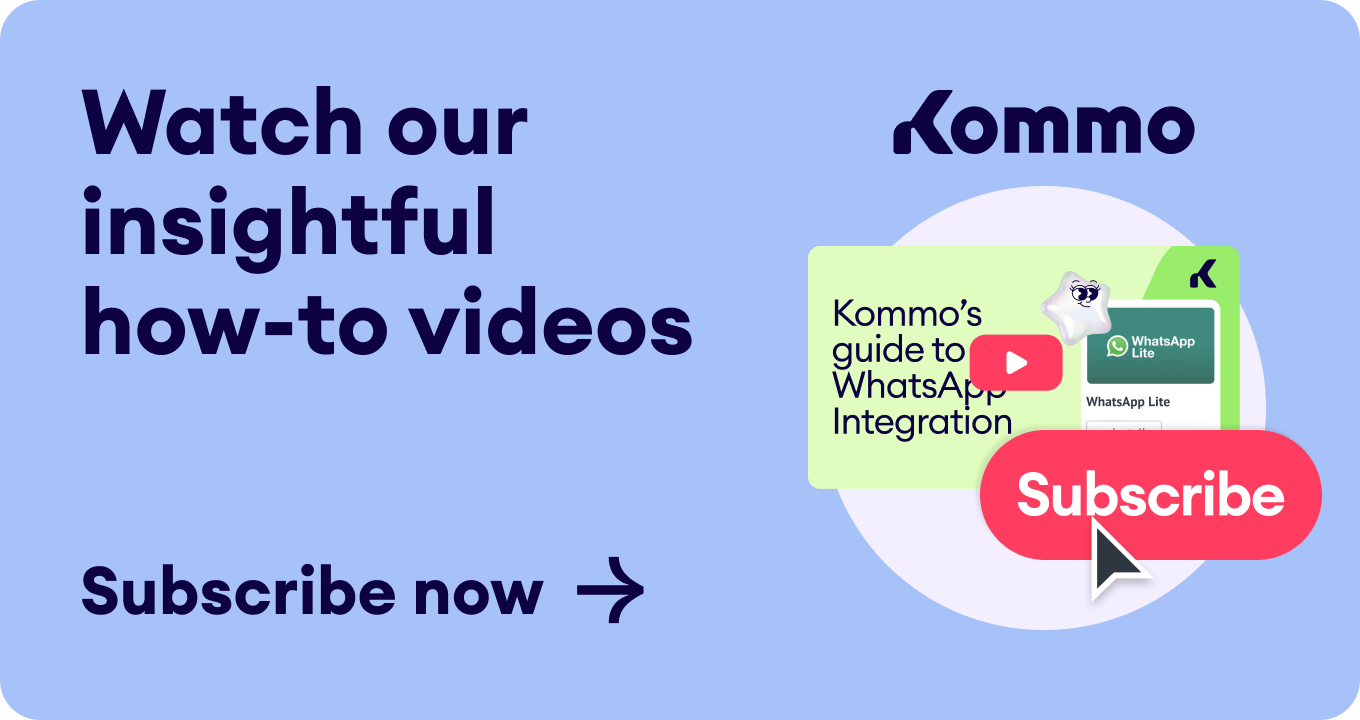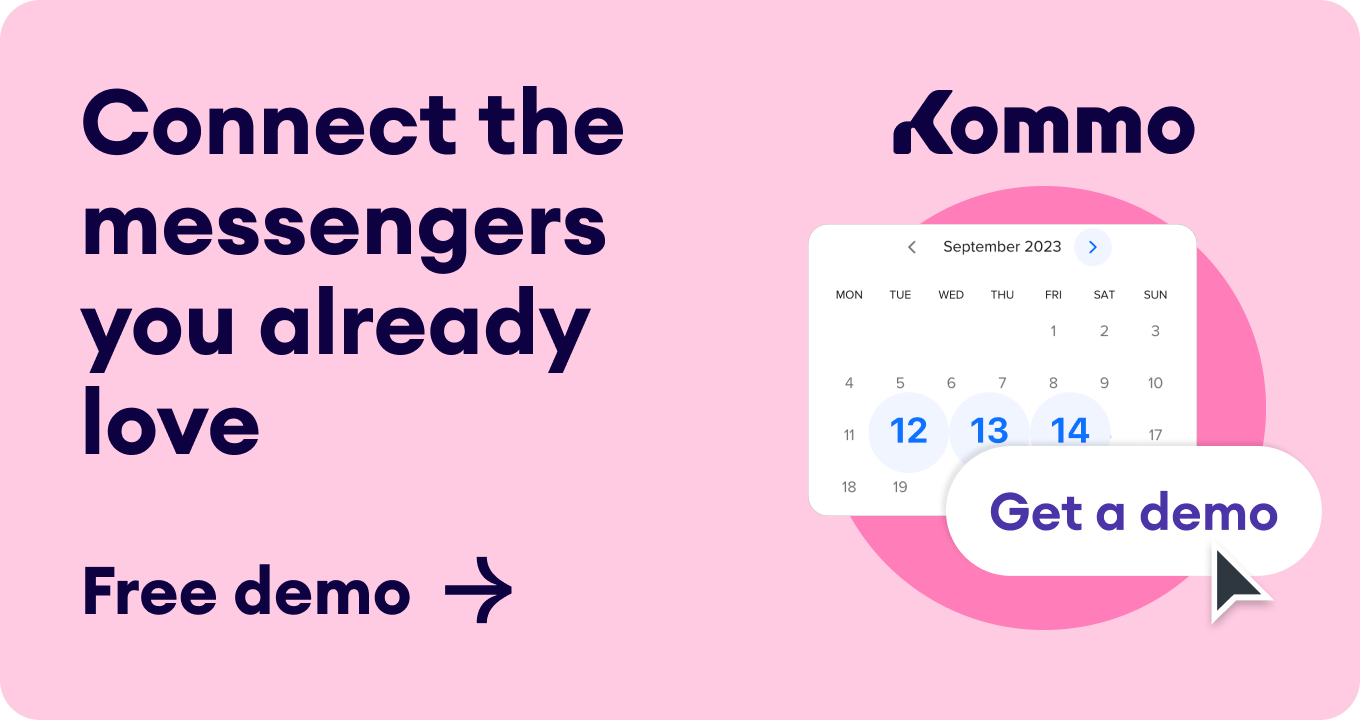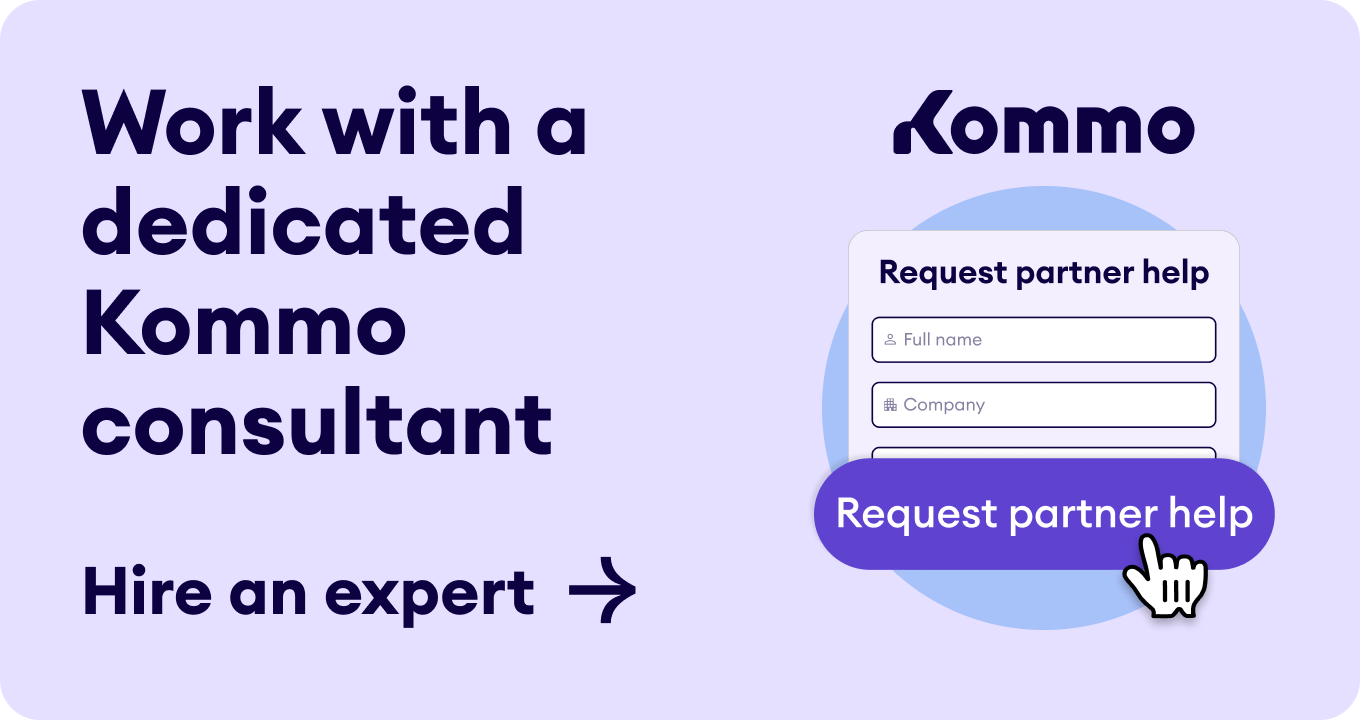Choosing the right platform can be tough when starting an online store. Today, Shopify and WordPress are two top picks for launching an e-commerce site. Both platforms have different features and benefits.
This post compares Shopify vs. WordPress on integrations, pricing, features, and more. By the end, you'll find out which suits your business best.
Shopify vs.WordPress: At a Glance
Shopify is known for its easy setup and security features, making it a quick choice for launching your online store. On the other hand, WordPress offers greater flexibility, especially for complex content and integrating e-commerce features.
Despite WordPress's overall popularity as a content management system, Shopify has gained significant traction in the e-commerce market, often leading in various categories.
What is Shopify?
Shopify is a software-as-a-service (or ‘SaaS’) tool for building and launching your online store. You can choose from a variety of templates that suit your brand and sell both physical and digital goods.
You don’t need any prior tech or design skills to operate your online store with Shopify. But if you have some coding knowledge, you can make your website more unique by editing the HTML and CSS, as well as customize your store with apps that add more features and functionality.
🛍️ Shopify is an easy-to-use tool for creating your online store. No tech skills are needed, but you can customize your store with apps for more features and functionality.
By paying a monthly fee, Shopify handles hosting and security for your online store while operating in the cloud. This means you can access and manage your store from anywhere with internet access and a web browser.
What is WordPress?
WordPress has two versions: Hosted and Self-hosted.
Hosted WordPress (wordpress.com) is also a SaaS tool, like Shopify. You can use it to build and manage a simple blog, website, or e-commerce site. You pay a monthly or annual fee, depending on the plan you choose. WordPress can handle complex sites. Additionally, it can grow with your business, eliminating the need to switch platforms as your business grows.
🚧 WordPress is a website builder. It provides the ability to handle complex websites.
Self-hosted WordPress (wordpress.org) is a free and open-source website builder that allows users to build a website on their own. Hosting, domain, SSL certificate, and development have costs. However, you also have to take care of security updates and maintenance yourself.
Shopify vs.WordPress: Which One Comes Out OnTop in 2024?
WordPress powers nearly one-third of all websites online, while Shopify, also a globally recognized platform, serves major businesses and celebrities alike, driving over 600,000 online stores worldwide.
Let’s compare these robust platforms based on integrations, pricing, and features.
1. Shopify vs.WordPress: Integrations
Shopify boasts an extensive collection of over 8,000 apps, covering everything from marketplace integrations to social media links, subscription management tools, customizable designs, and beyond.
WordPress offers nearly 60,000 free plugins, although not all are specifically tailored for online stores.
2. Shopify vs.WordPress: Pricing
Pricing is an important factor in choosing a platform for your business. Although WordPress is entirely free, there are costs associated with its professional use.
Let’s see the pricing plans of both Shopify and WordPress.
Shopify Pricing:
Shopify offers a 3-day free trial and three primary plans: Basic, Shopify, and Advanced.
Here, you can see a breakdown of the prices in both the long and short term.
For most small businesses, the Basic plan provides all the necessary features, including access to themes, the same editor, 24/7 support, and most e-commerce functionalities.
Upgrading to the Shopify plan adds detailed reporting and abandoned cart recovery, which can greatly benefit your business.
For those seeking more advanced features, the Advanced plan offers even more advanced reporting and real-time shipping.
WordPress Pricing:
While WordPress appears to offer a cost-free solution for website building, it's important to recognize the hidden expenses that can accumulate rapidly.
Let's see the main expenses associated with setting up and running a WordPress site, and how the notion of ‘free’ can quickly become a few hundred dollars.
3. Shopify vs. WordPress: Similarities & Differences
Now, let’s take a look at how Shopify and WordPress compare in features and functionality.
Both Shopify and WordPress offer some essential features that are necessary for running a successful e-commerce business.
Similarity #1: Drag-and-Drop Editor
Both platforms allow you to customize the look and feel of your store with a simple drag-and-drop interface. You can choose from a variety of themes, layouts, colors, fonts, and widgets to create a unique and attractive design.
Similarity #2: SSL Certificate
Shopify and WordPress use an SSL certificate to provide a secure connection between your store and your clients. This means that all your clients’ data and transactions are encrypted and protected from hackers and identity thieves.
Similarity #3: Checkout on Your Domain
Both platforms enable you to have a checkout process that takes place on your own domain name rather than redirecting your clients to a third-party site.
This helps you to maintain your brand identity and trust with your clients, as well as to reduce cart abandonment rates.
Similarity #4: Abandoned Cart Recovery
Both platforms offer a feature that allows you to send automated emails to clients who have left items in their carts without completing their purchase.
You can use this feature to remind them of the products they are interested in, offer discounts or incentives, and encourage them to complete their order.
Similarity #5: Unlimited Products
The two allow you to add as many products as you want to your store without any limitations or extra fees. You can also organize your products into different categories, collections, and tags to make them easier for your clients to find and browse.
Similarity #6: E-commerce Analytics
Both platforms provide you with detailed and insightful reports and statistics on your store’s performance, such as sales, orders, traffic, conversion rates, customer behavior, and more.
This data can be used to monitor your store’s progress, identify areas for improvement, and optimize your marketing strategies.
What are the Differences?
What are the differences between Shopify and WordPress for creating an online store? Let's break it down:
Difference #1: Price
As discussed earlier, Shopify has a clear and transparent pricing structure. Four main plans range from $9 to $299 per month, plus a 14-day free trial.
WordPress is technically free, but you'll need to pay for hosting, domain, SSL certificate, themes, and plugins separately.
Difference #2: Online Payment Processing Fees
Shopify charges a fee for every online transaction that you process through its platform, which can be between 0.5% to 2%, depending on your plan.
WordPress does not charge any transaction fees, but you will need to use a third-party payment gateway, such as PayPal or Stripe, which may have their charges.
Difference #3: Free Plan
Shopify does not offer a free plan, but it does have a Shopify Lite plan for $9 per month. This plan allows you to sell products on your existing website, social media, or in person, but not on a Shopify store.
WordPress offers a free plan, but it has limited features and functionality, such as no custom domain name, no e-commerce plugins, and no ads on your site.
Difference #4: Custom Domain Included
Shopify includes a free custom domain name for your store, such as yourstore.shopify.com, but you can also use your domain name if you prefer.
WordPress does not include a custom domain name, but you can purchase one from a domain registrar or from WordPress itself.
Difference #5: Customer Accounts
Shopify allows your clients to create accounts on your store, where they can view their order history, track their shipments, and manage their personal information.
WordPress does not have this feature by default; you have to add it by using a plugin, such as WooCommerce or Easy Digital Downloads.
Difference #6: Gift Cards
Shopify enables you to sell and accept gift cards in your store, which can help you increase your sales and customer loyalty.
WordPress does not have this feature by default; you have to add it by using a plugin, such as WooCommerce Gift Cards or YITH WooCommerce Gift Cards.
Difference #7: Sell Digital Goods
Shopify allows you to sell digital products, such as ebooks, music, videos, software, etc., on your store and automatically delivers them to your clients via email.
WordPress does not have this feature by default; you have to add it by using a plugin, such as Easy Digital Downloads or WooCommerce.
Difference #8: Multilingual Capabilities
Shopify supports multiple languages on your store, and you can use apps, such as Langify or Weglot, to translate your store’s content and interface into different languages.
WordPress also supports multiple languages, but you must use plugins, such as WPML or Polylang, to create a multilingual site.
Difference #9: Real-time Shipping
Shopify offers real-time shipping rates and options from major carriers, such as FedEx, UPS, and USPS, in your store. You can also set up custom rates and zones.
WordPress does not have this feature by default; you need to add it by using a plugin, such as WooCommerce Services or Table Rate Shipping for WooCommerce.
Difference #10: Transaction Fees
Shopify charges a transaction fee for every sale you make on your store, which can be between 0.5% and 2%, depending on your plan.
WordPress does not charge any transaction fees, but you will need to pay the fees of your payment gateway, such as PayPal or Stripe, which can vary depending on the amount and currency of the transaction.
Difference #11: Dropshipping Options
Shopify has a built-in integration with Oberlo, a popular dropshipping app that allows you to source and sell products from AliExpress without needing to handle inventory, fulfillment, or shipping yourself.
WordPress does not have a built-in integration with Oberlo, but you can use plugins, such as AliDropship or WooDropship, to connect your store with AliExpress and other dropshipping suppliers.
Difference #12: Mobile Apps
Shopify has a mobile app that allows you to manage your store from your smartphone or tablet. The app allows you to add products, process orders, track sales, contact clients, and more.
WordPress also has a mobile app, but it is mainly for managing your blog and website content, not your e-commerce store.
Difference #13: Integrations
Shopify has a large and diverse app store where you can find hundreds of apps and integrations that can enhance and extend the functionality of your store, such as marketing, SEO, social media, customer service, etc.
WordPress also has a huge and varied plugin directory, where you can find thousands of plugins and integrations that can add various features and functions to your site, such as e-commerce, security, performance, etc.
Difference #14: Customer Support
Shopify offers 24/7 customer support via phone, email, live chat, and social media, as well as a comprehensive help center, community forum, and online courses.
WordPress does not offer any official customer support, but you can find help from various sources, such as the WordPress.org support forum, online tutorials, blogs, podcasts, etc.
Shopify vs.WordPress: Ease of Use
Although both these platforms can help create high-quality eCommerce websites, they cater to different strengths and weaknesses. One of the big facts here is ease of use.
Shopify’s Ease of Use
Coding is the biggest difference between Shopify and other platforms. The platform allows you to create and customize your online store without knowing a single line of code.
Getting Started: You begin by providing Shopify with some information about your current position. This includes whether you already sell online or in person and details about your current revenue.
Once you’ve set the context, you’ll enter Shopify’s dashboard—a control room where you can manage everything related to your online store. The dashboard provides prompts and tips to guide you on where to start.
Adding Products: The backend is where you add your products. Shopify encourages you to add them before editing your store’s design. You can add them individually by uploading product images, writing descriptions, and specifying variants.
Alternatively, you can import an existing CSV file with all your product information. The interface resembles a Word document, making it easy to input information. Plus, there’s always support available if you need assistance.
Users appreciate features such as an option to add products manually or automatically based on product conditions—Shopify anticipates user needs.
WordPress’Ease of Use
In contrast, WordPress is a bit more complex. WordPress requires a deeper understanding of coding. While it offers flexibility, you’ll need to work with themes, plugins, and custom code to achieve your desired design and functionality.
For e-commerce functionality, you’ll rely on third-party plugins like Ecwid, WooCommerce, or Easy Digital Downloads.
In summary, Shopify streamlines the process of creating and managing an online store, especially for those who prefer a code-free experience. WordPress, while powerful, involves more technical aspects and customization options.
Shopify vs. WordPress Customer Support
Customer support is another vital aspect to consider when choosing between Shopify and WordPress, as it can affect your user experience and satisfaction.
Shopify and WordPress have different levels and methods of customer support, and you need to choose the one that meets your expectations and needs.
Shopify Customer Support
Shopify has a dedicated and professional customer support team that is available 24/7 via phone, email, live chat, and social media.
Shopify also has a comprehensive and helpful online help center where you can find articles, guides, tutorials, videos, and FAQs on various topics related to Shopify.
Shopify has a vibrant and active community forum where you can interact with other users, experts, and staff and get answers, tips, and feedback.
WordPress Customer Support
WordPress does not have an official customer support team, as it is a self-hosted and open-source platform. WordPress relies on its large and diverse community of developers and users to provide support and assistance.
WordPress has a vast and informative online documentation, where you can find manuals, codex, handbooks, and more on various aspects of WordPress.
WordPress also has a lively and friendly community forum where you can ask questions, share ideas, and solve problems with other WordPress users and enthusiasts.
Shopify vs. WordPress Customer Reviews
Customer reviews are a great way to get insights and opinions from real users who have tried and tested Shopify and WordPress. Customer reviews can reveal the strengths and weaknesses of each platform, as well as the pros and cons of using them.
Shopify and WordPress have different ratings and feedback from their clients, and you need to choose the one that matches your preferences and goals.
Shopify Customer Reviews
Shopify has a mixed customer rating on various review platforms, such as Trustpilot, Capterra, Getapp, and G2. Shopify clients praise the platform for its ease of use, functionality, design, and support.
In Trustpilot, Shopify has a bad rating of 1.5 stars out of 5, based on 2.2k+ reviews. But in Capterra, GetApp, and G2, Shopify has an average 4.5 star
Shopify clients also appreciate the platform for its scalability, security, and performance. Shopify clients, however, also have some complaints and criticisms about the platform, such as its transaction fees, limited customization, and app costs.
WordPress Customer Reviews
WordPress has a mixed and varied customer rating, with an average of 4.5 out of 5 stars on various review platforms, such as Capterra and G2. WordPress clients commend the platform for its flexibility, versatility, and functionality.
WordPress clients also value the platform for its community, resources, and plugins. WordPress clients, however, also have some issues and challenges with the platform, such as its learning curve, maintenance, and security.
Help Your Business Succeed by Effectively Choosing Between Shopify and WordPress
Choosing the right platform for your online store is a crucial decision that can make or break your business. Shopify vs. WordPress are two of the most popular and powerful options available, but they have different features, advantages, and drawbacks.
Let’s compare Shopify and WordPress on four key aspects:
- Small business vs enterprise
- Email marketing or messenger
- Budget, and
- Business process.
Small Business vs. Enterprise
Shopify is a hosted e-commerce platform that provides everything you need to start and run an online store, such as web hosting, domain name, payment gateway, inventory management, customer support, and more.
It is ideal for small businesses that want to launch quickly and easily without worrying about technical details or coding. It also offers a range of themes, apps, and integrations to customize and enhance your store.
WordPress is a self-hosted content management system (CMS) that allows you to create and manage any type of website, including e-commerce. It requires you to have your own web hosting, domain name, and SSL certificate, as well as install and update plugins and themes.
WordPress is more suitable for enterprises that need more flexibility and control over their website, as well as access to advanced features and functionalities. It also has a larger and more active community of developers and users, which means more resources and support.
Meet Kommo: the best of both worlds
Whether you choose Shopify or WordPress, you will need a platform to grow your online store. This can be Kommo, a messenger-based sales CRM.
What is Kommo?
Kommo is a messenger-based CRM system designed to help small businesses grow sales.
Kommo seamlessly integrates with Shopify, WordPress, and many other apps, including messaging apps such as Instagram, WhatsApp, and Facebook Messenger.
Kommo offers:
- A Unified Inbox
- Sales Pipeline
- Chatbot Builder
- Templates
- Website Chat Buttons
- Analytics Tools
- (and more to boost your business)
With Kommo, you can stay connected to clients, automate workflows, and unlock efficiency.
The Kommo + Shopify Integration
By connecting your Shopify Store to Kommo, you'll access several helpful features:
- Import your orders, clients, and products from your Shopify shop.
- Embed live chat in your Shopify shop.
- Bring together messengers, email, SMS, and live chat in one inbox shared with your whole team.
- Complete client info, such as contacts, tasks, and notes, or take actions like chats and calls, right in the lead profile.
- Automate sales and communication with tools like Salesbot, templates, and more.
The Kommo + WordPress Integration
By integrating Kommo with WordPress, you can embed a customizable chat button in your WordPress store. Thanks to the integration, you can:
- Bring together messengers, email, SMS, and live chat in one inbox shared with your whole team.
- Complete client info, such as contacts, tasks, and notes, or take actions like chats and calls, right in the lead profile
- Automate sales and communication with tools like Salesbot, templates, and more.
You can gain complete control of your website and automate any workflow, opening the door to endless possibilities.
With Kommo, you can easily and efficiently create and grow your online store and provide a personalized and engaging experience for your clients.
Final Thoughts
Hopefully, this blog has helped you decide your desired platform to create an eCommerce store for your business. If not, here are some final thoughts.
Shopify vs. WordPress: Which is the Right Tool for You?
Shopify and WordPress are both powerful platforms for creating and managing online stores, but they have different advantages and disadvantages. Depending on your needs, budget, and preferences, you may find one more suitable than the other.
Shopify is a great choice if you want a hassle-free solution that provides everything you need to start selling online. You don’t have to worry about hosting, security, maintenance, or coding, as Shopify handles all of that for you.
You can choose from hundreds of beautiful and responsive themes, customize them with a drag-and-drop editor, and access thousands of apps and integrations to enhance your store. Shopify also offers a built-in POS system, a buyer-facing app, and a free trial to test the platform.
WordPress is a better option if you want more flexibility and control over your website. You can use WordPress as a content management system, a blogging platform, or an e-commerce site with the help of plugins like WooCommerce.
You can also access thousands of themes and plugins to customize your site to your liking. However, WordPress requires more technical skills and maintenance, as you have to find your own hosting, domain, security, and updates.
WordPress is also more expensive in the long run, as you have to pay for various plugins and services to run your store.
As a marketing solution for both Shopify vs. WordPress, Kommo is the messenger-based sales CRM that works with Shopify and WordPress. It lets you import and manage your data, integrate live chat, consolidate your communication channels, automate sales and communication, and streamline your lead management process.
To explore all the capabilities of Kommo and understand how the platform can help increase your business revenue, click here and try a 2-week free trial period -- no credit card required.
🤓Book a free demo session
👩💻Log in to your Kommo account
💬Chat with us here on the website or within your account
🤝Find a partner to do it for you so that you can relax
🎥 Visit our YouTube Channel