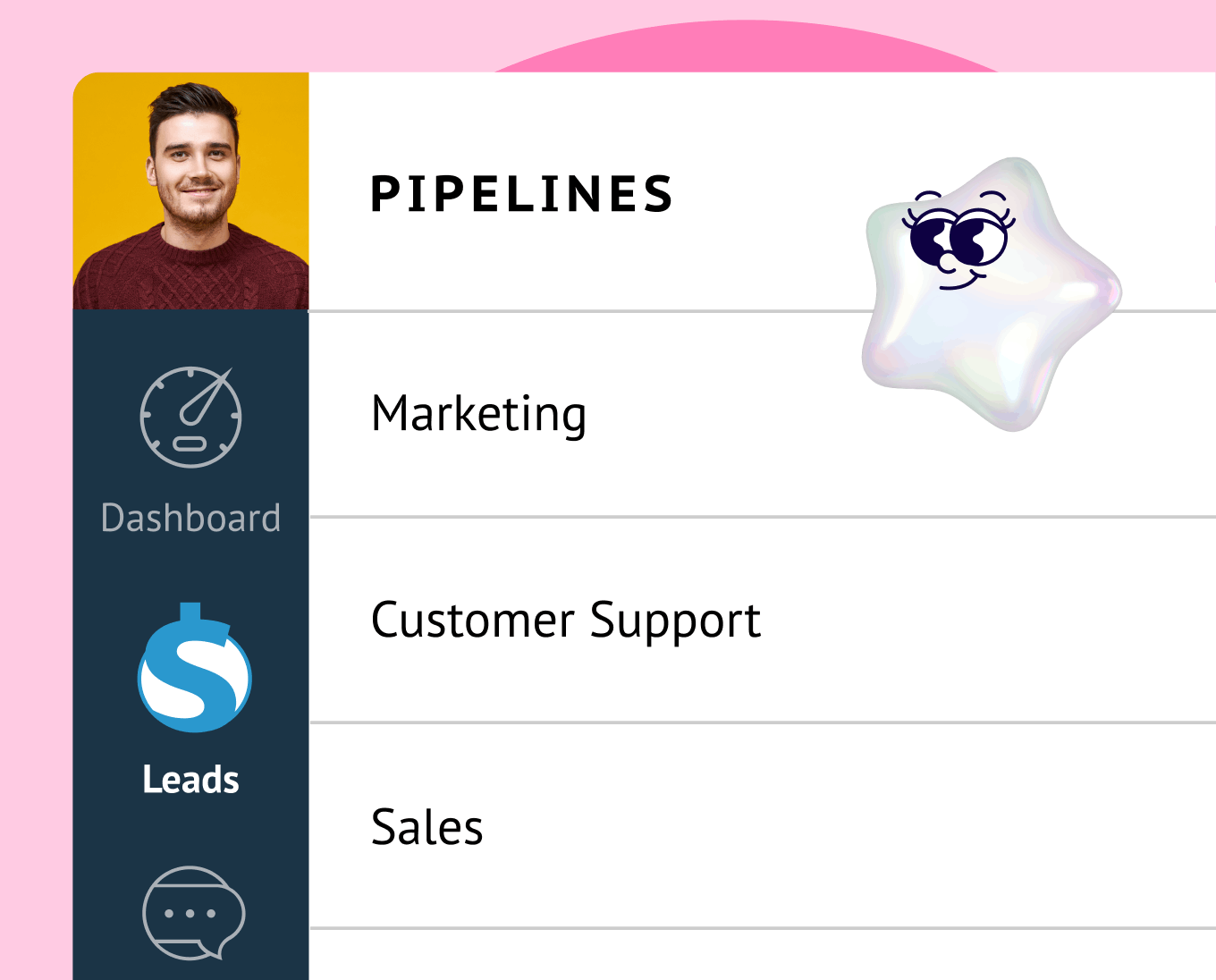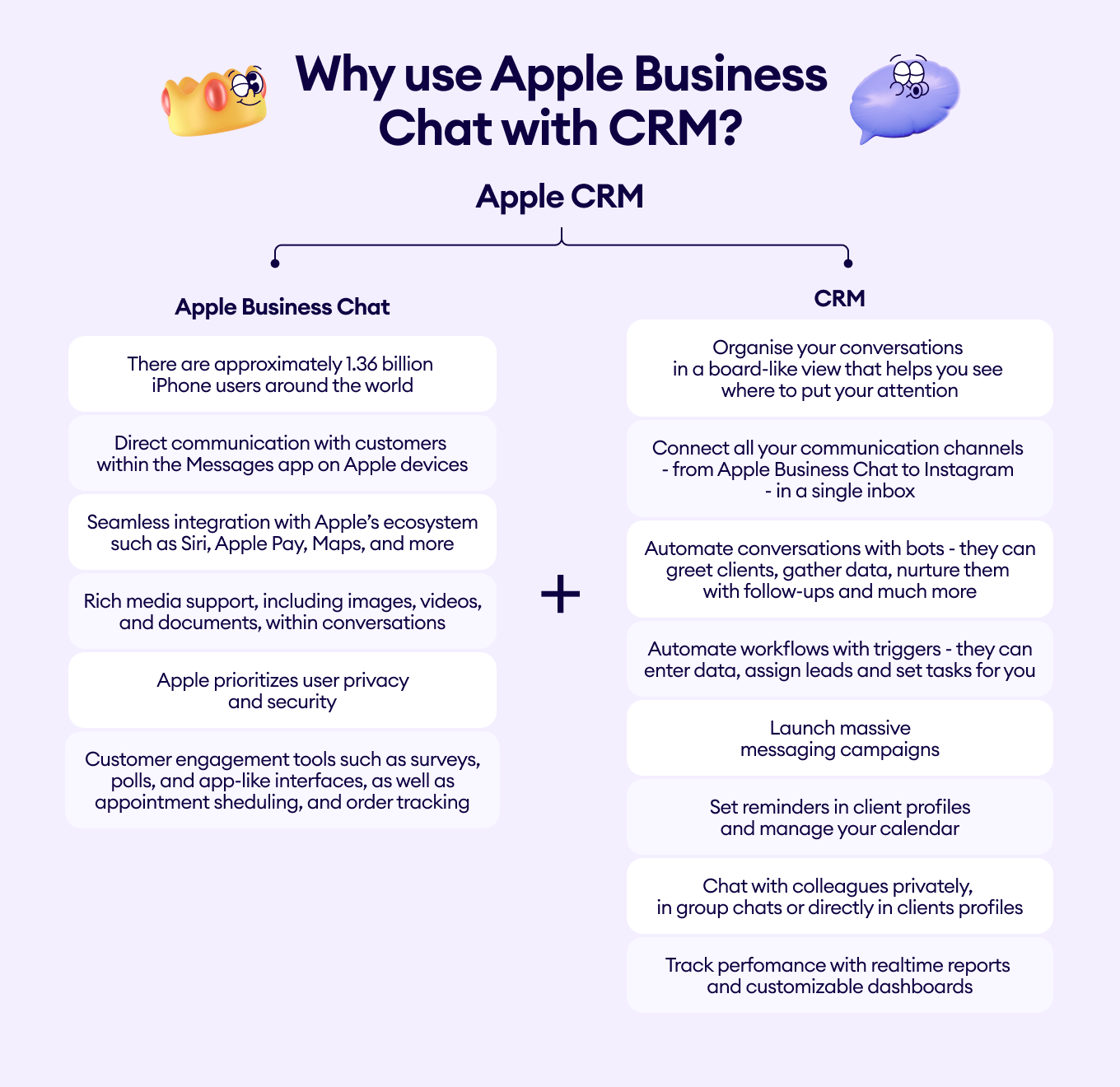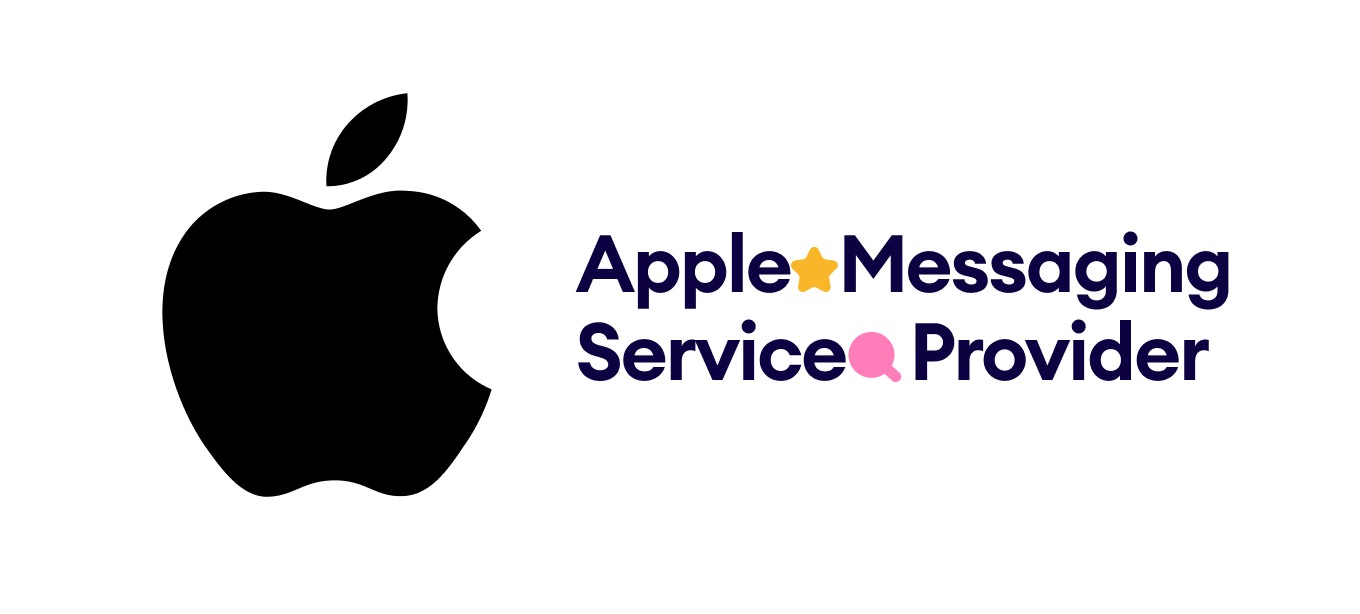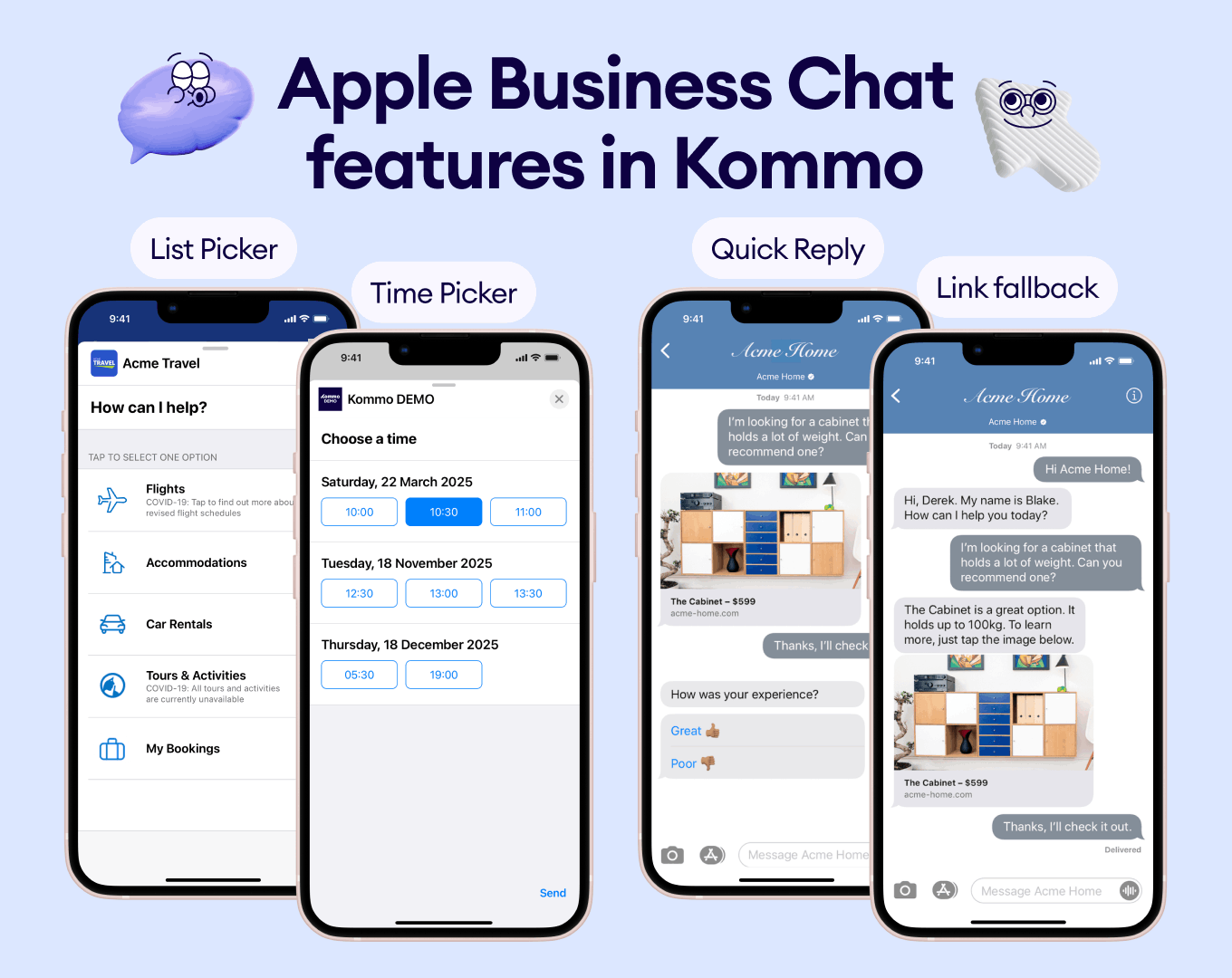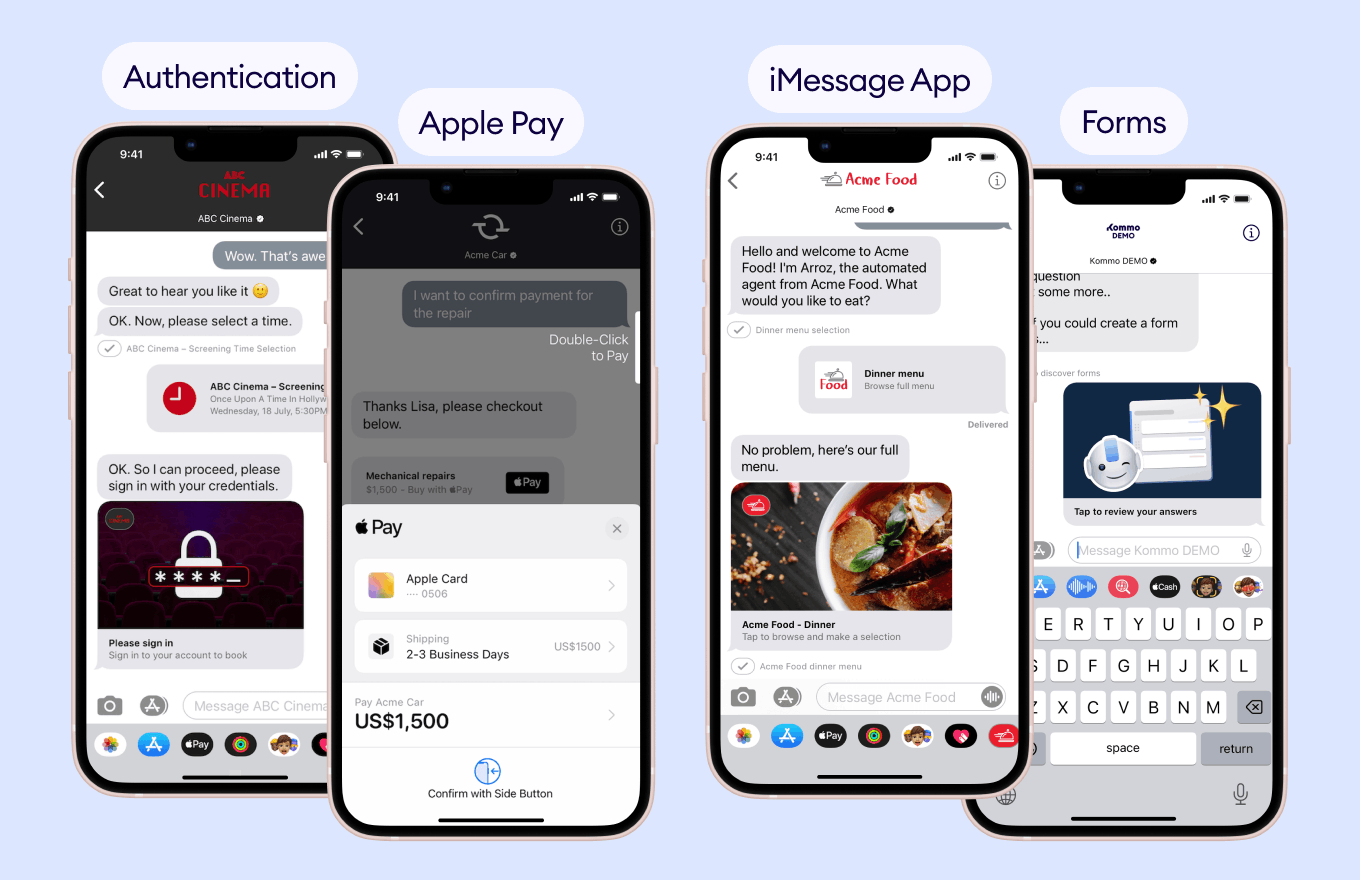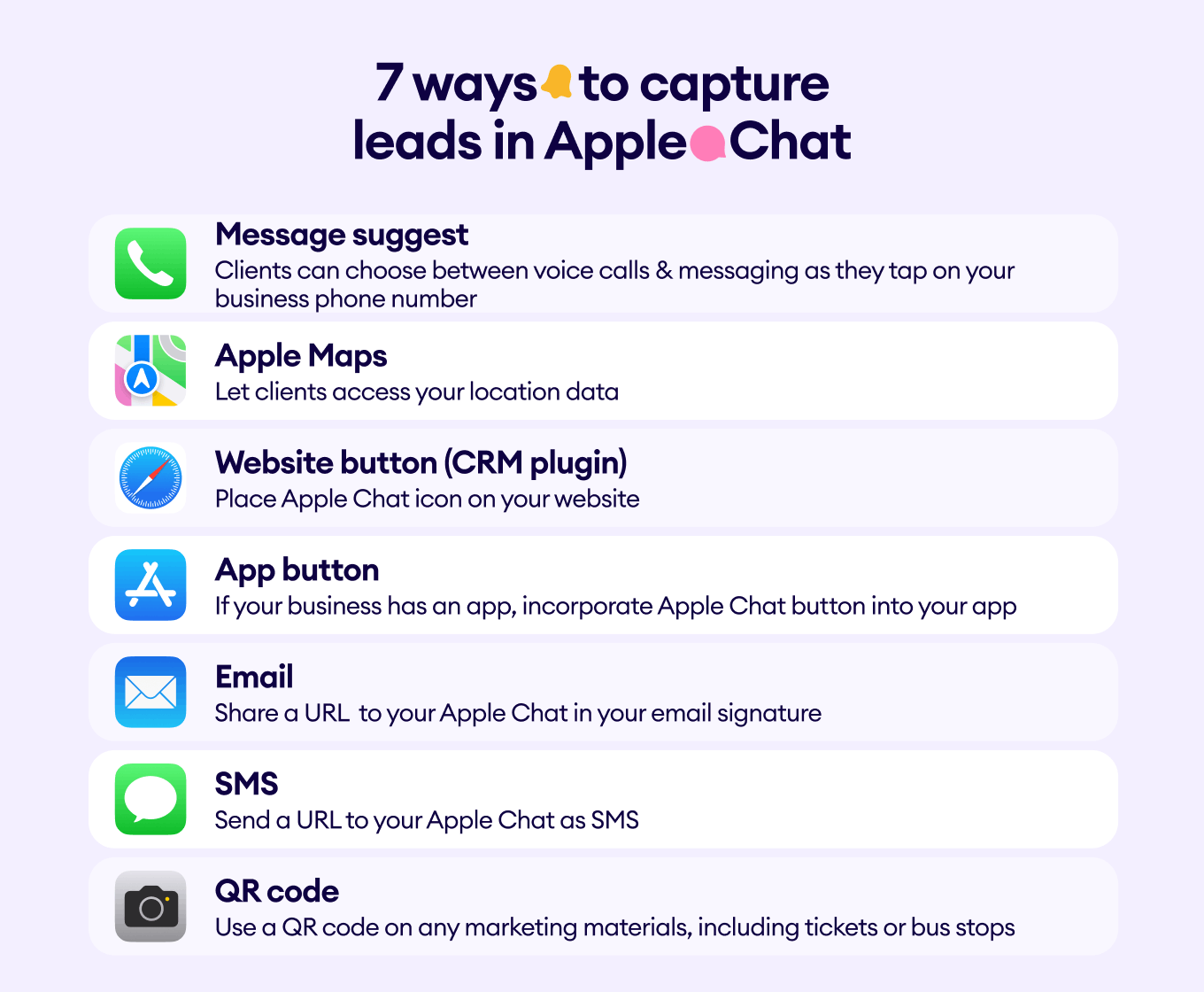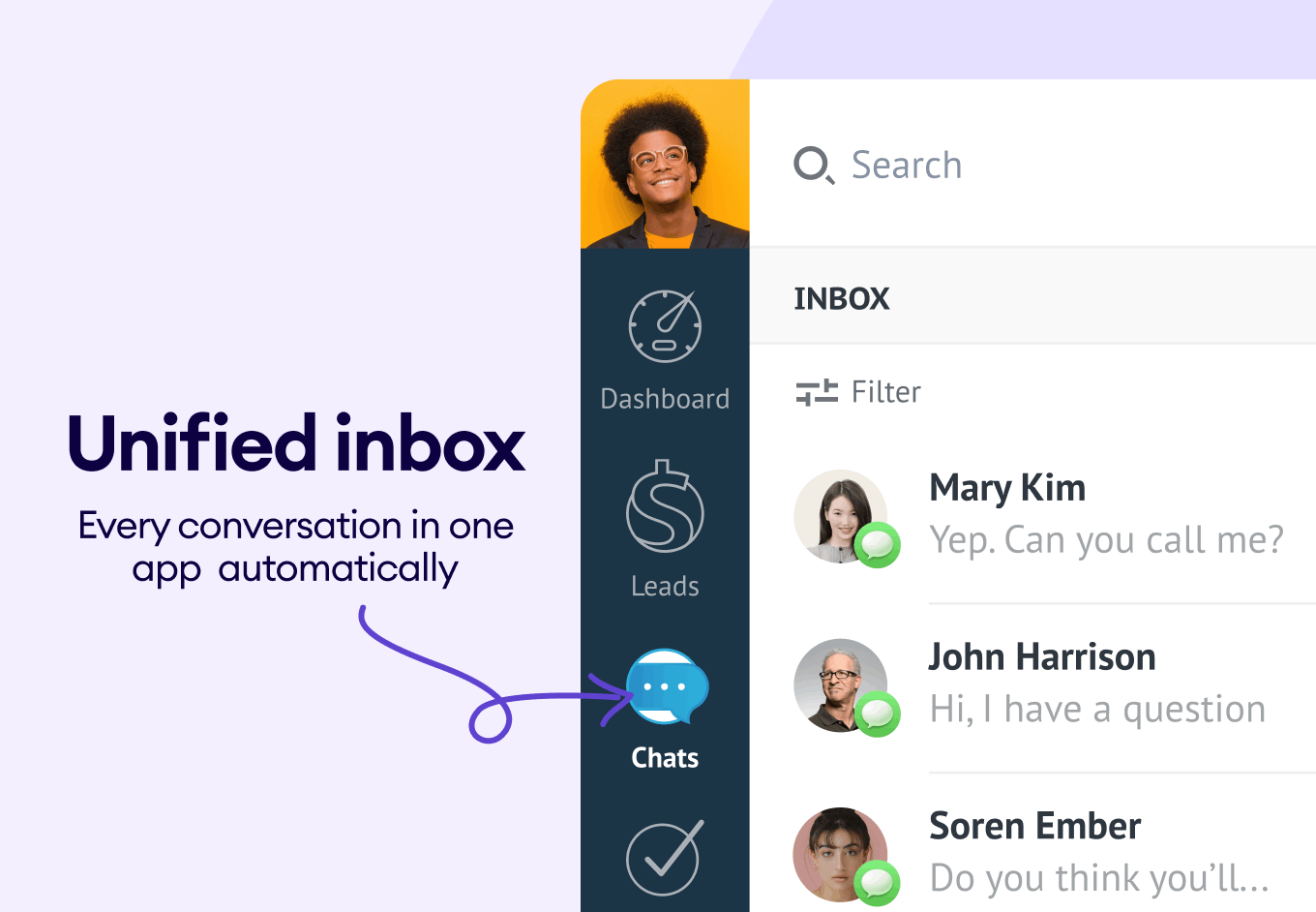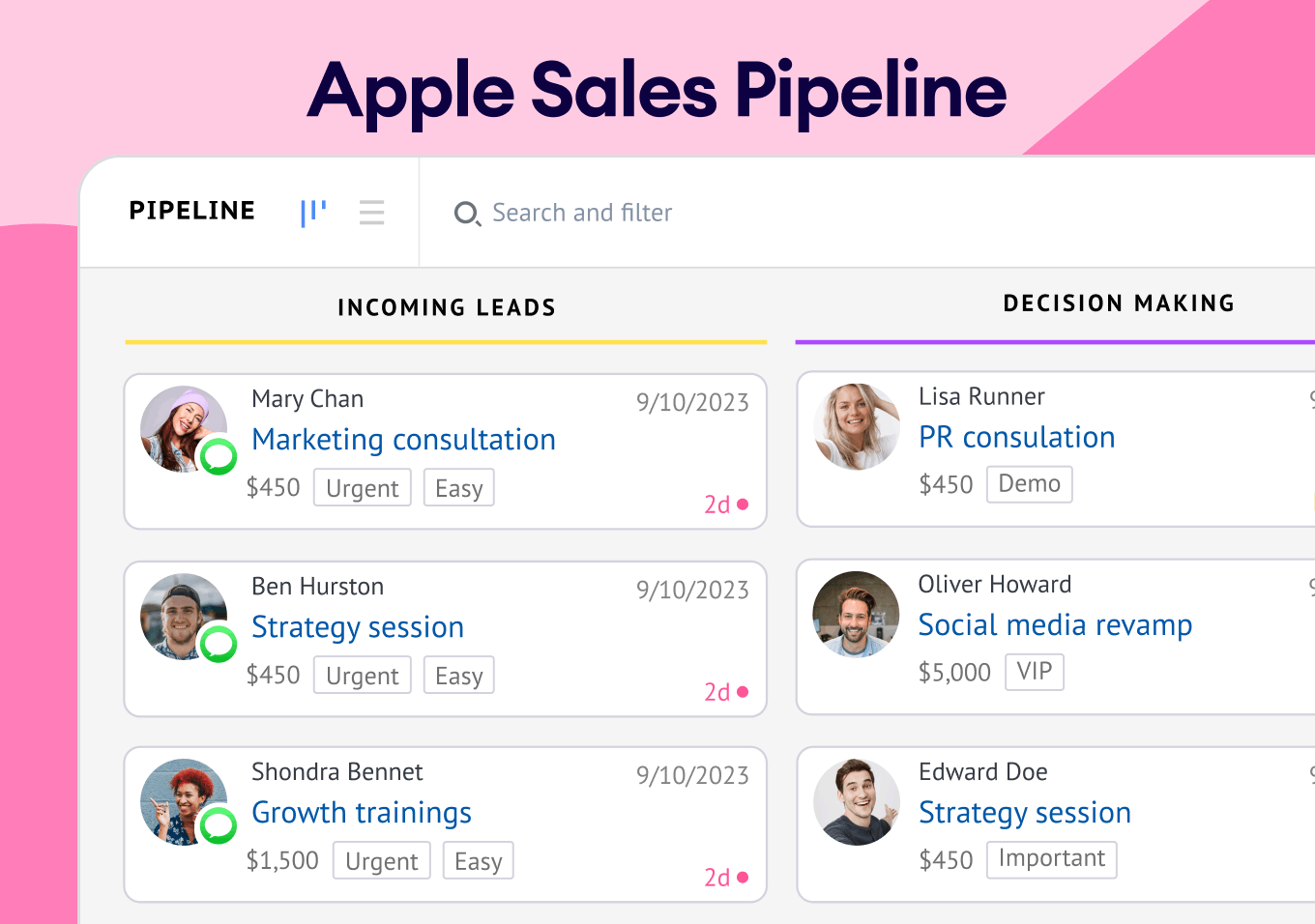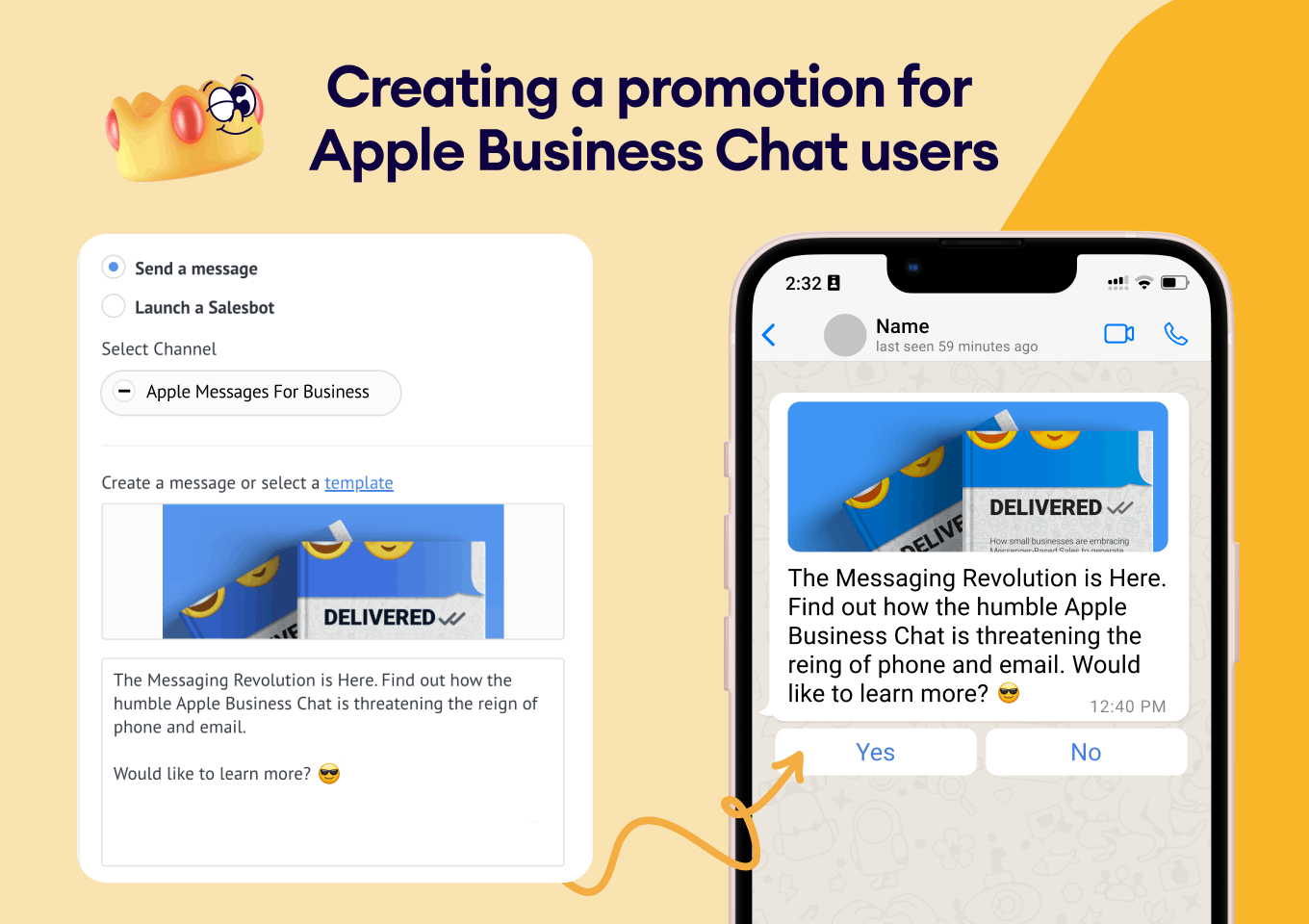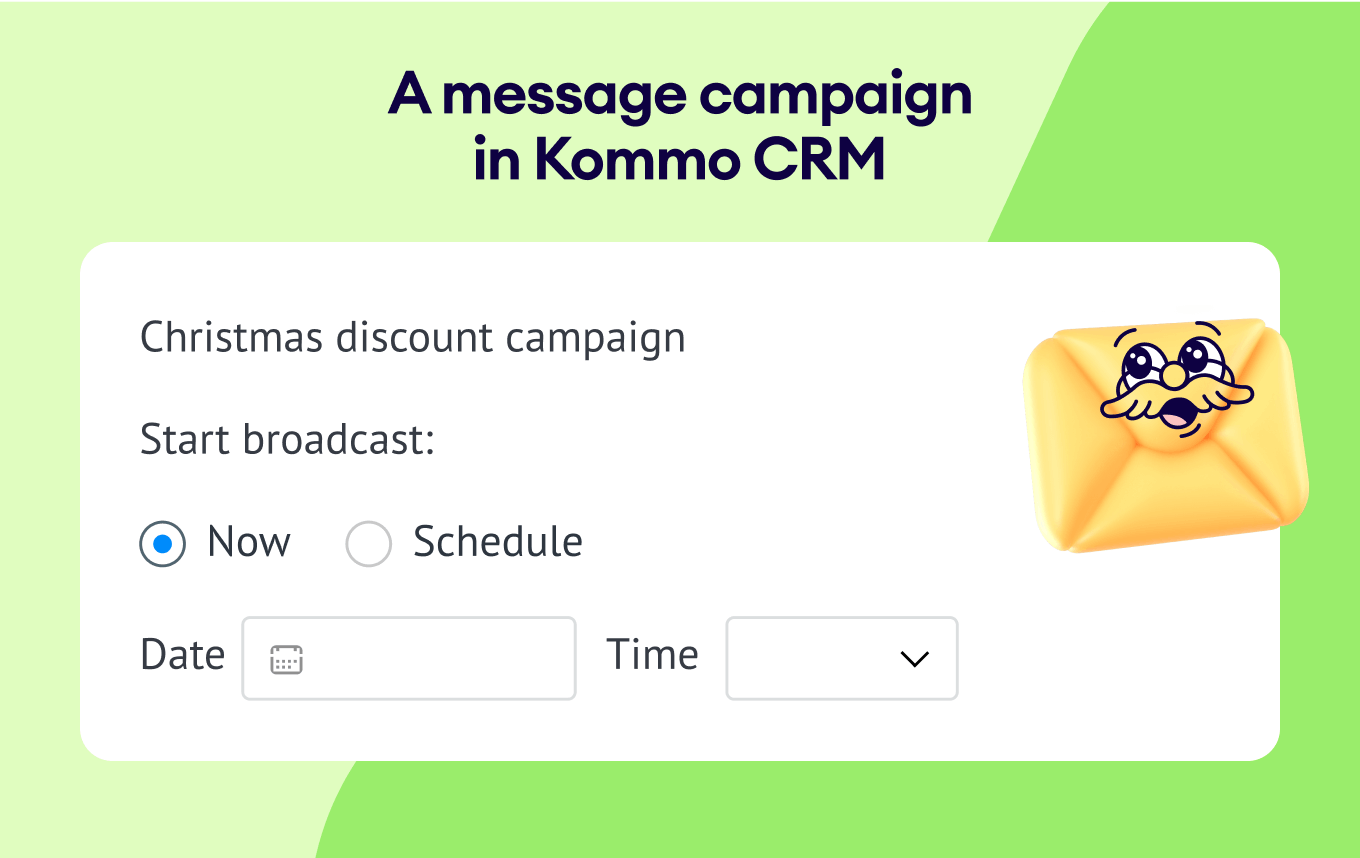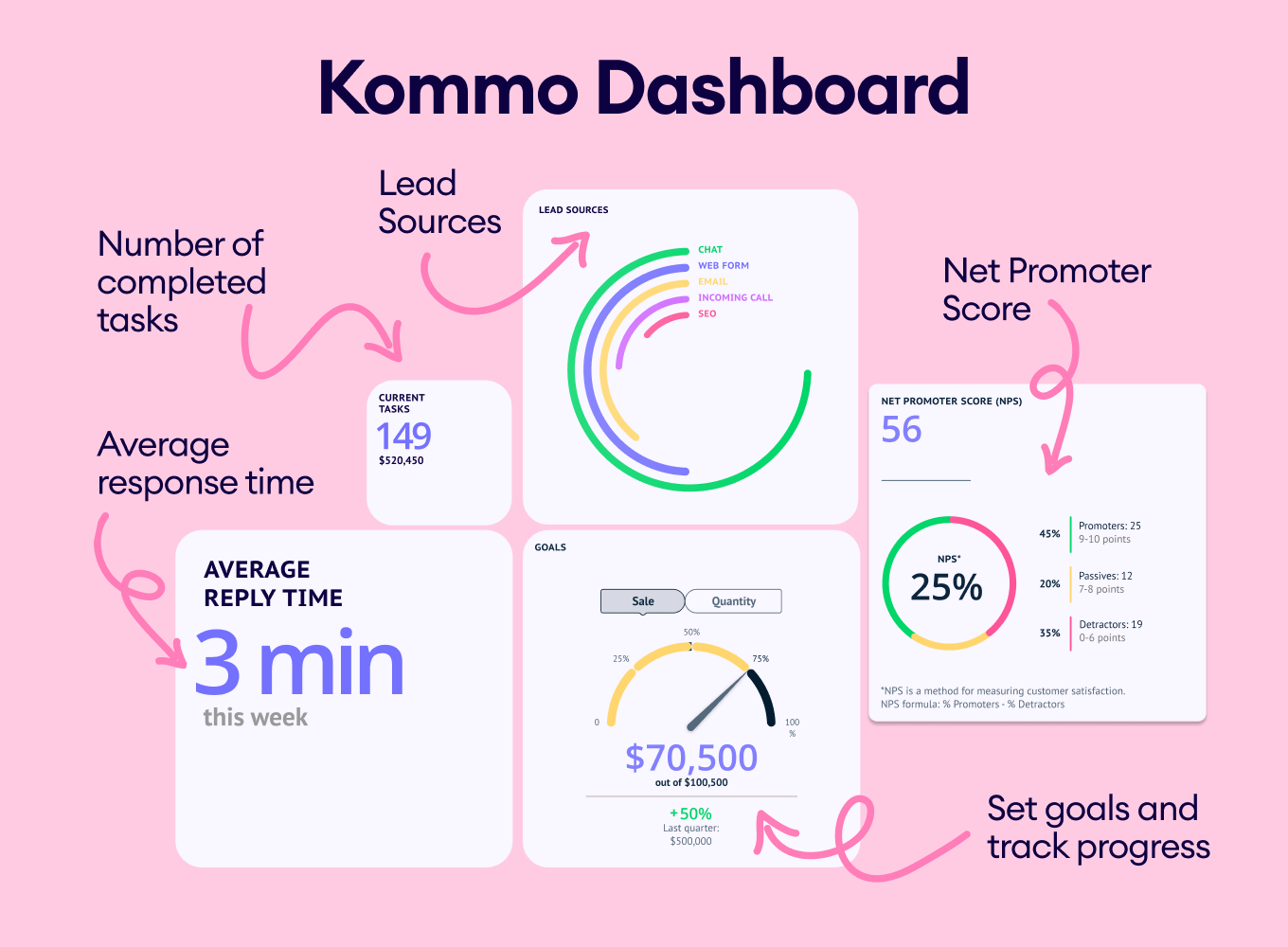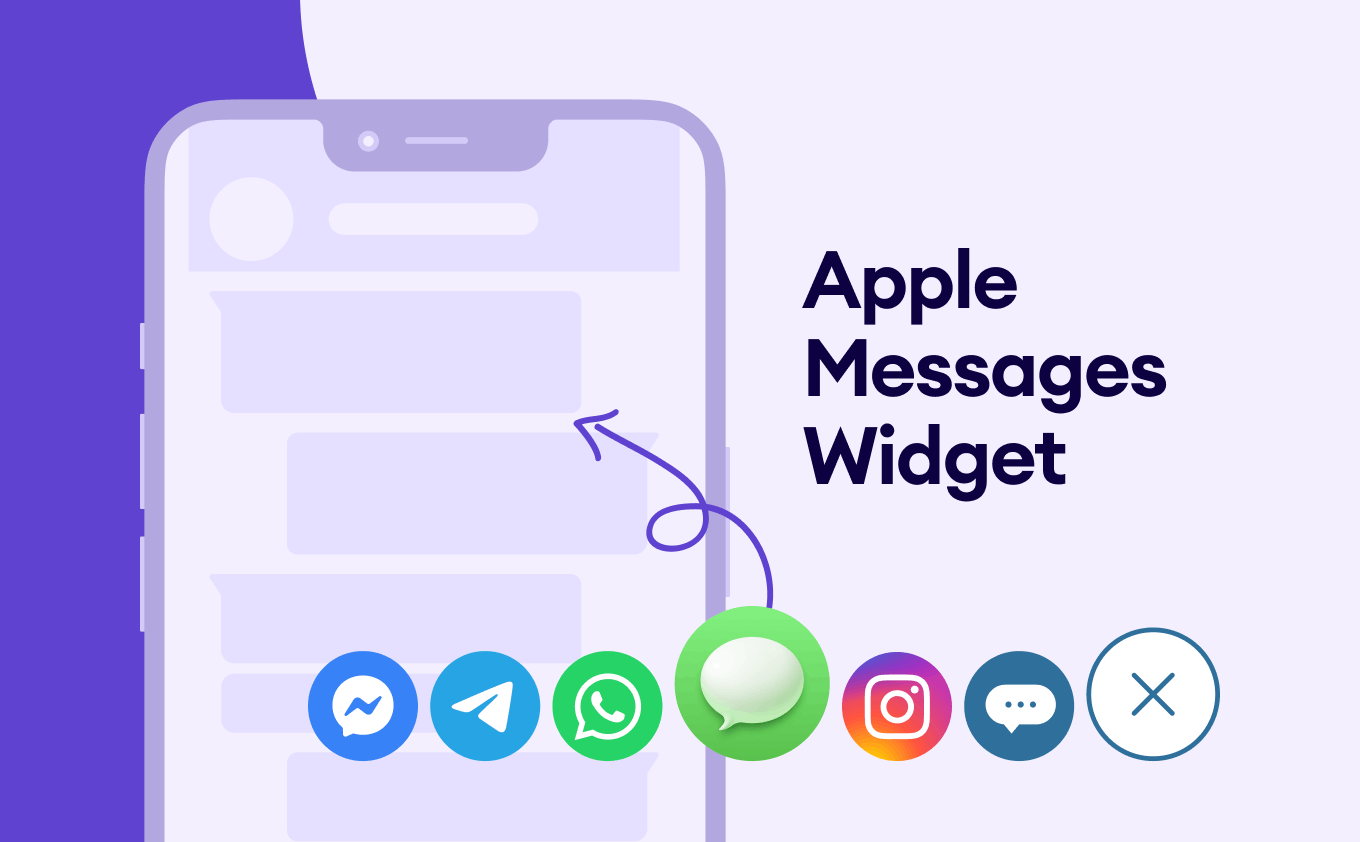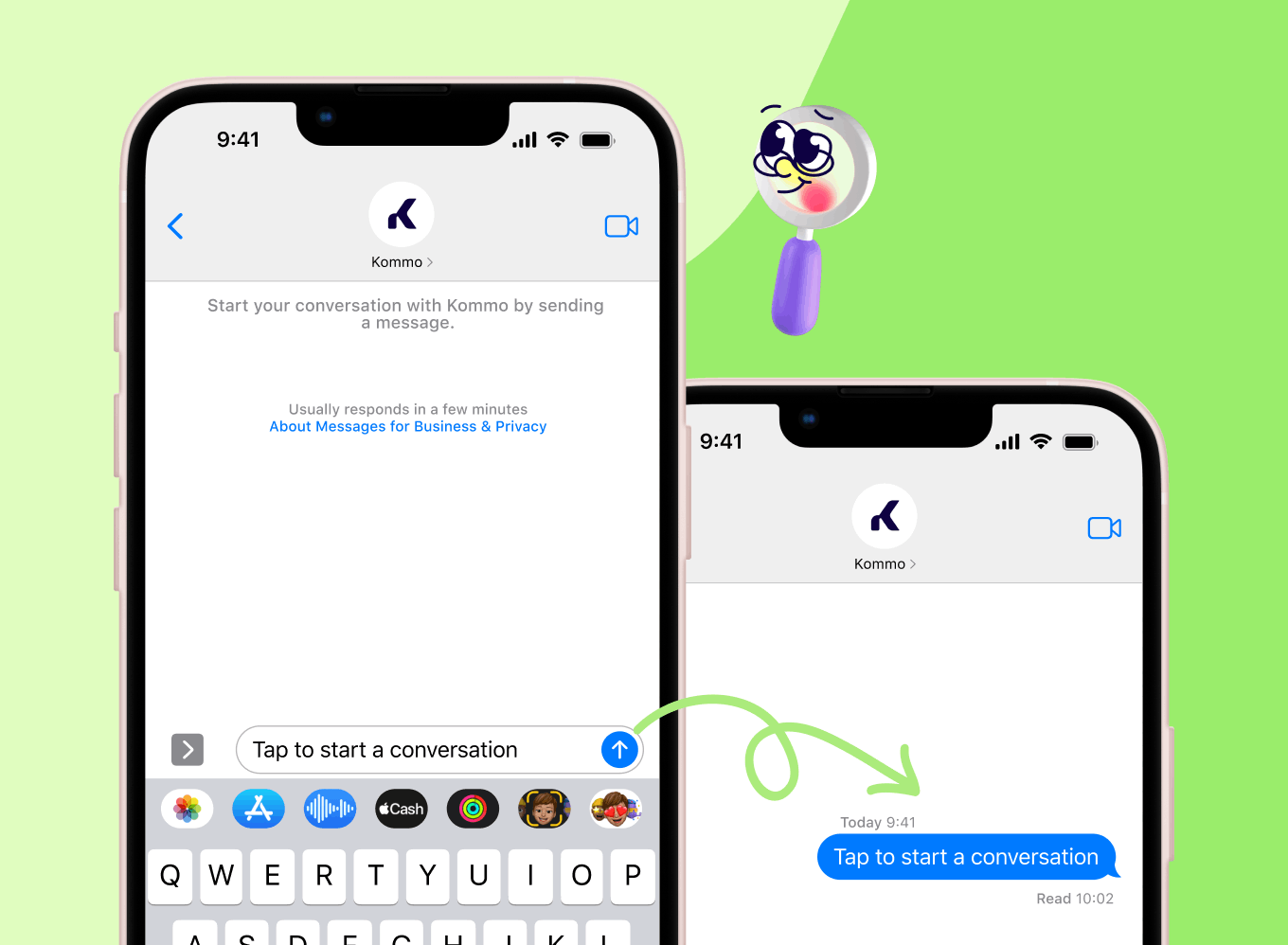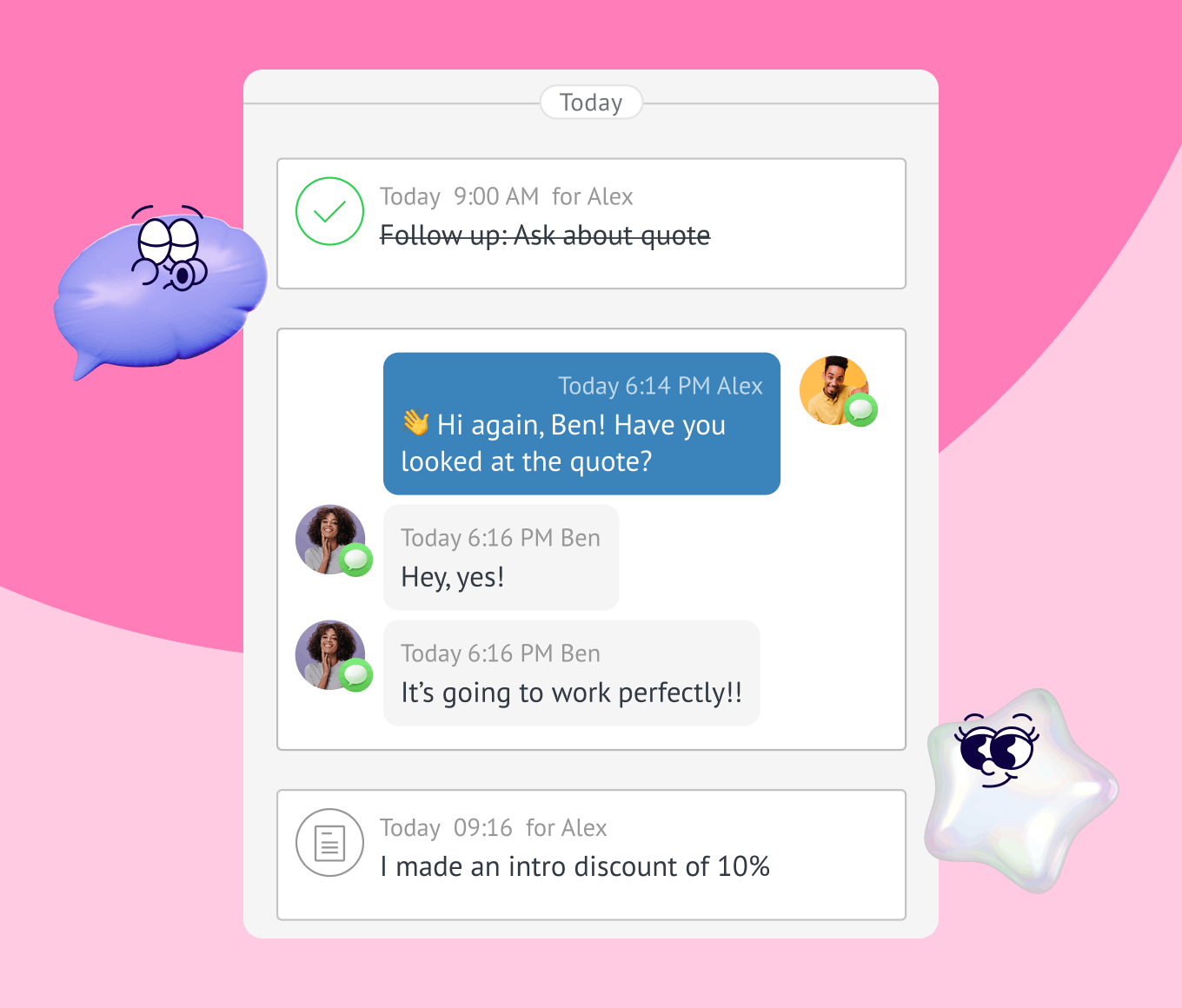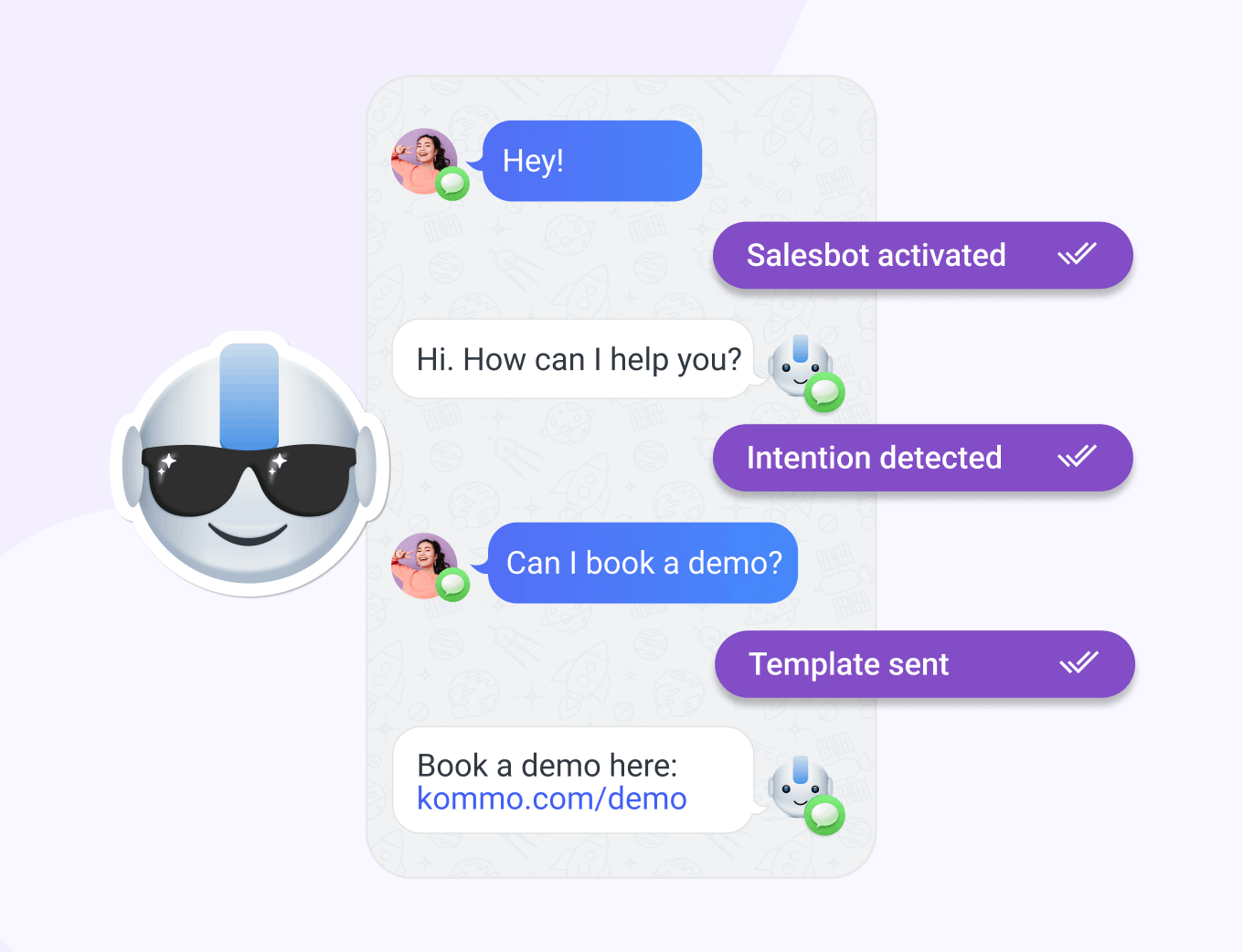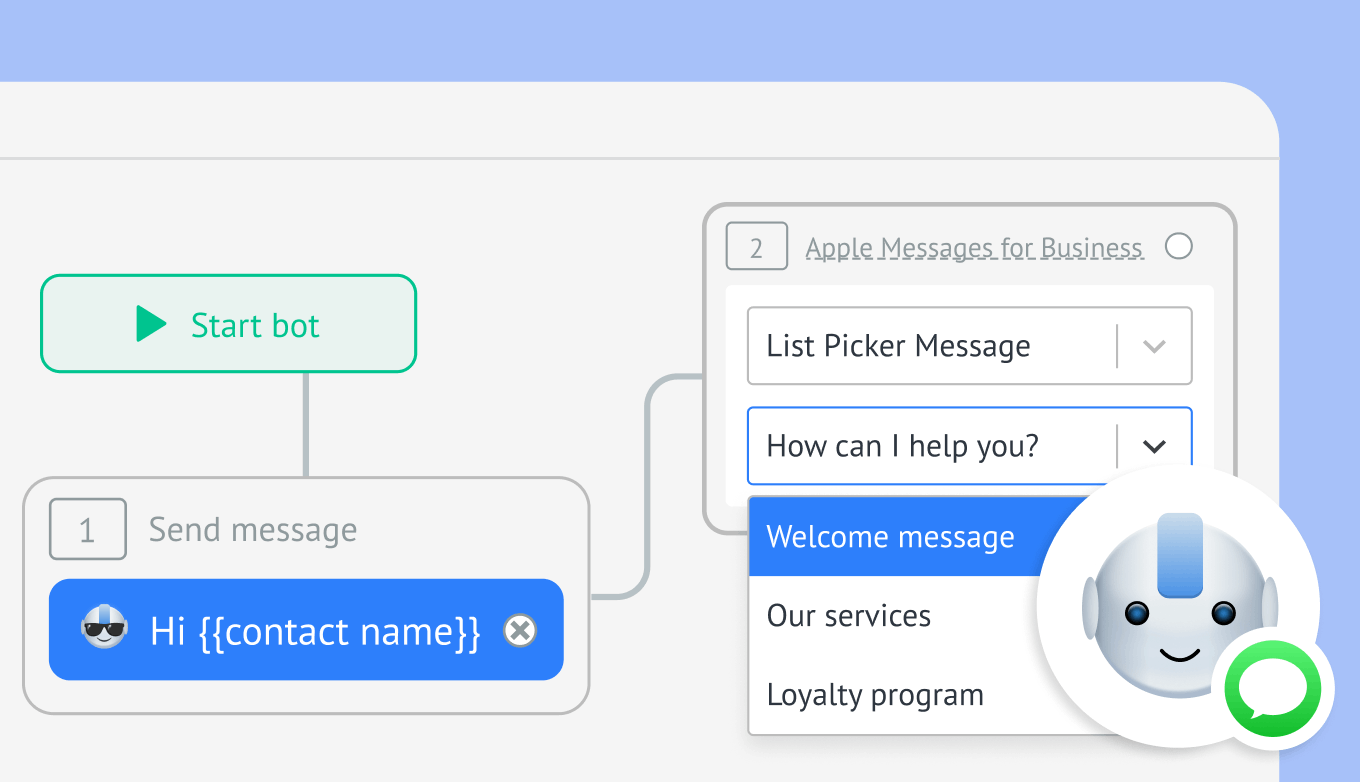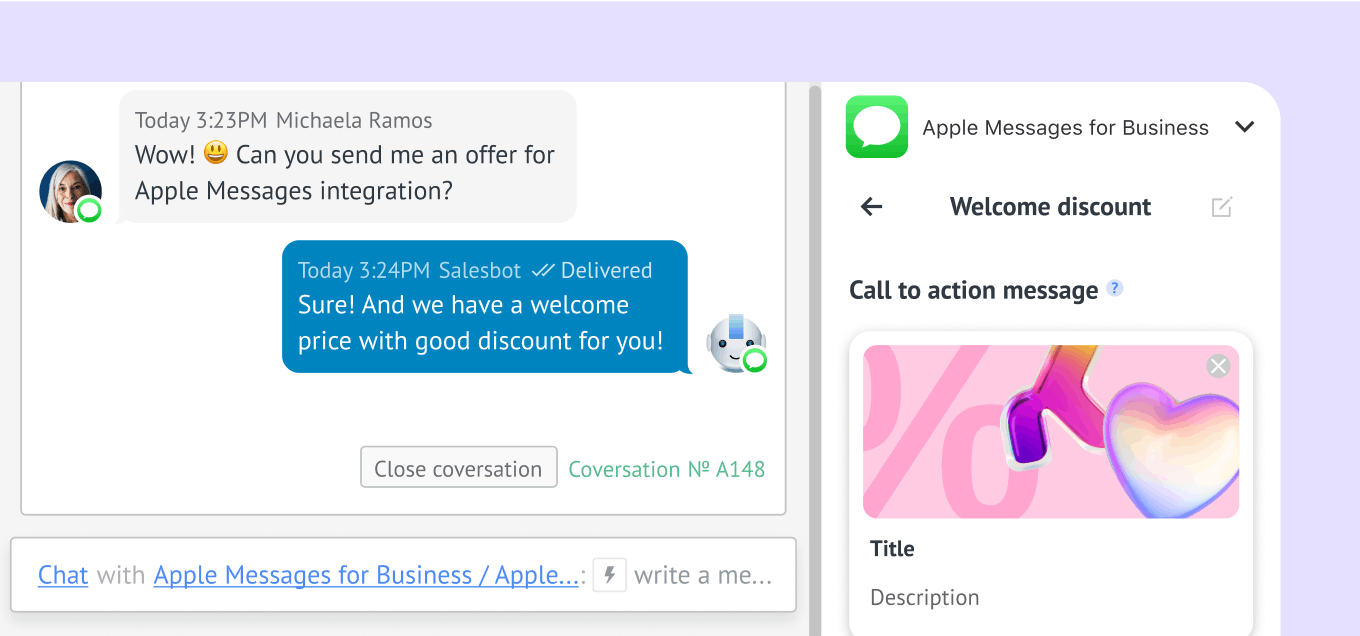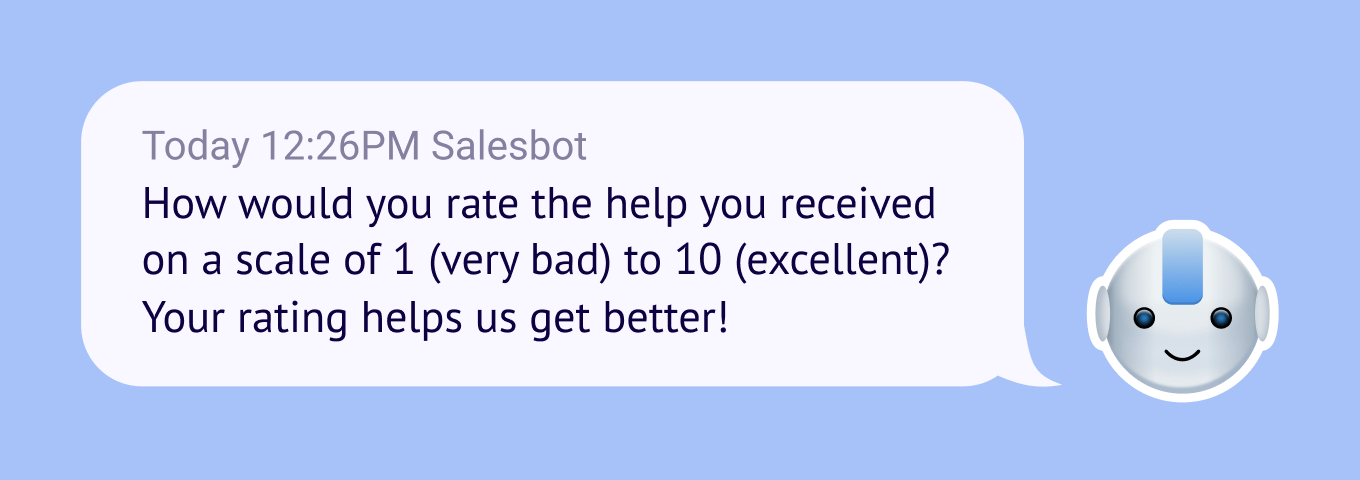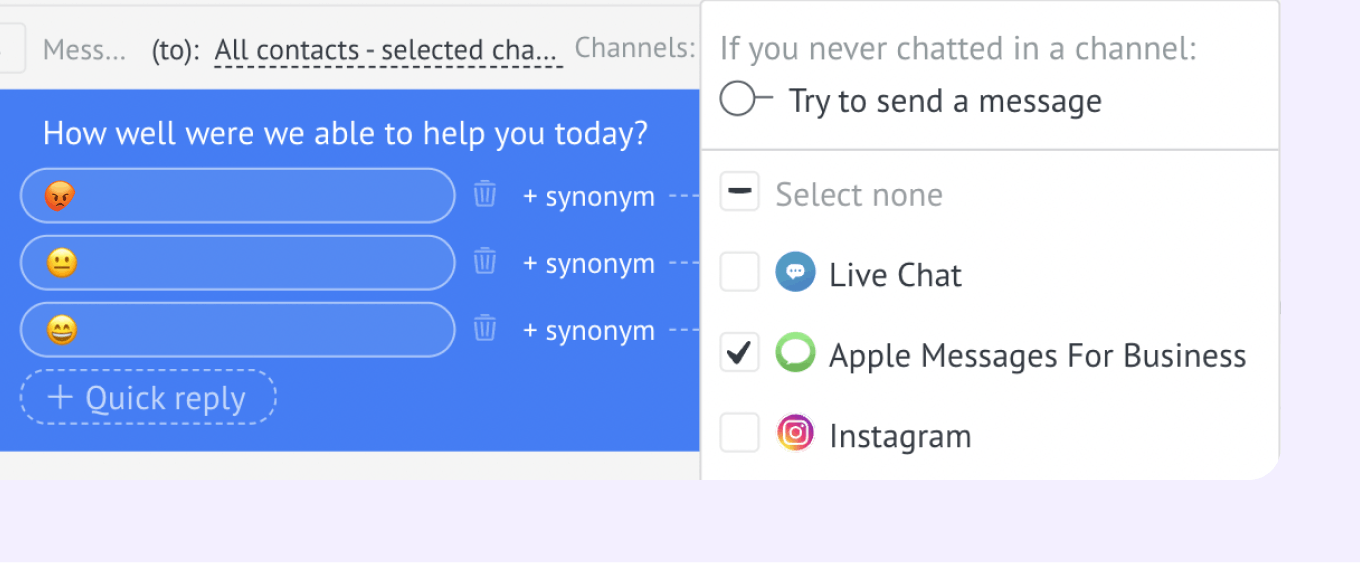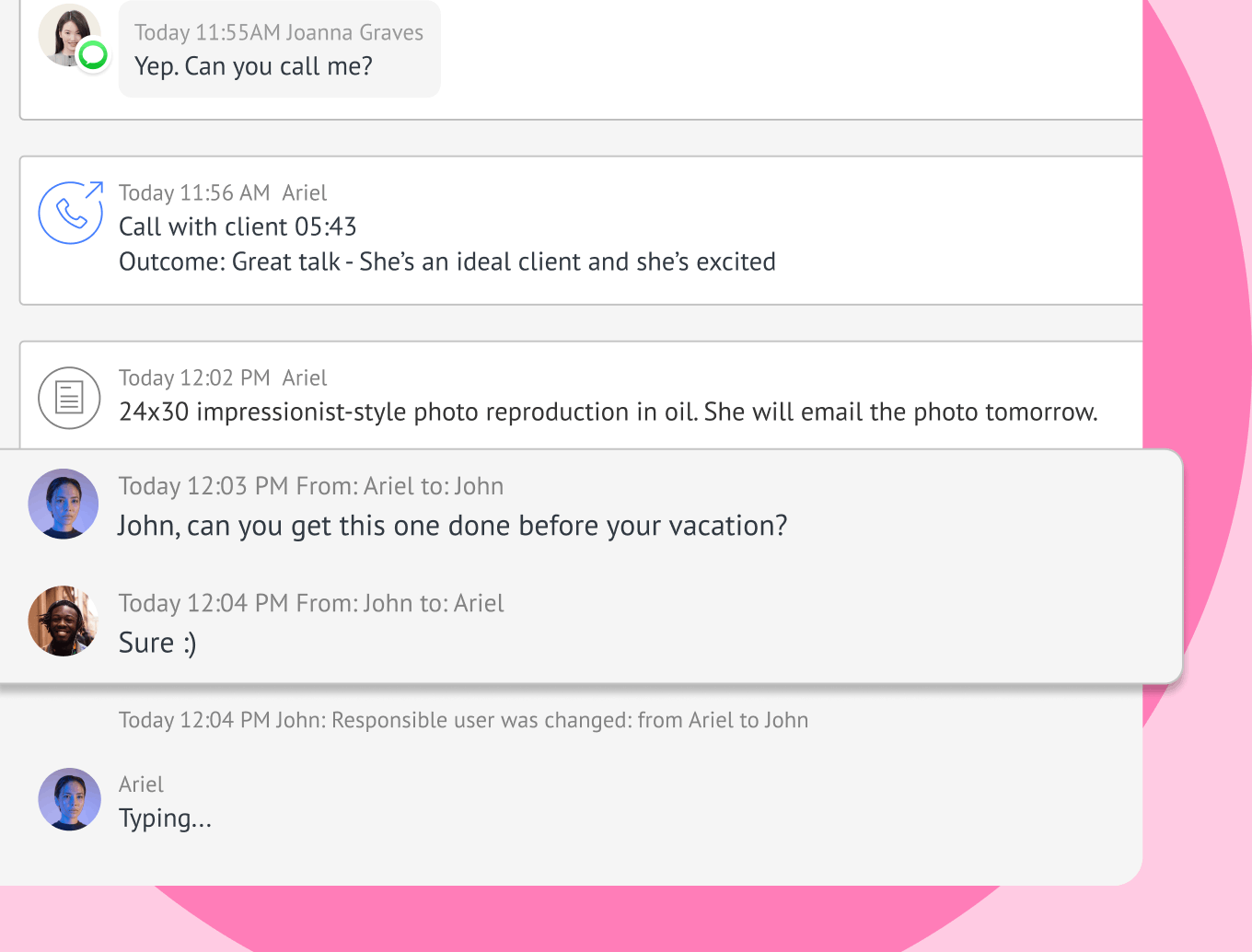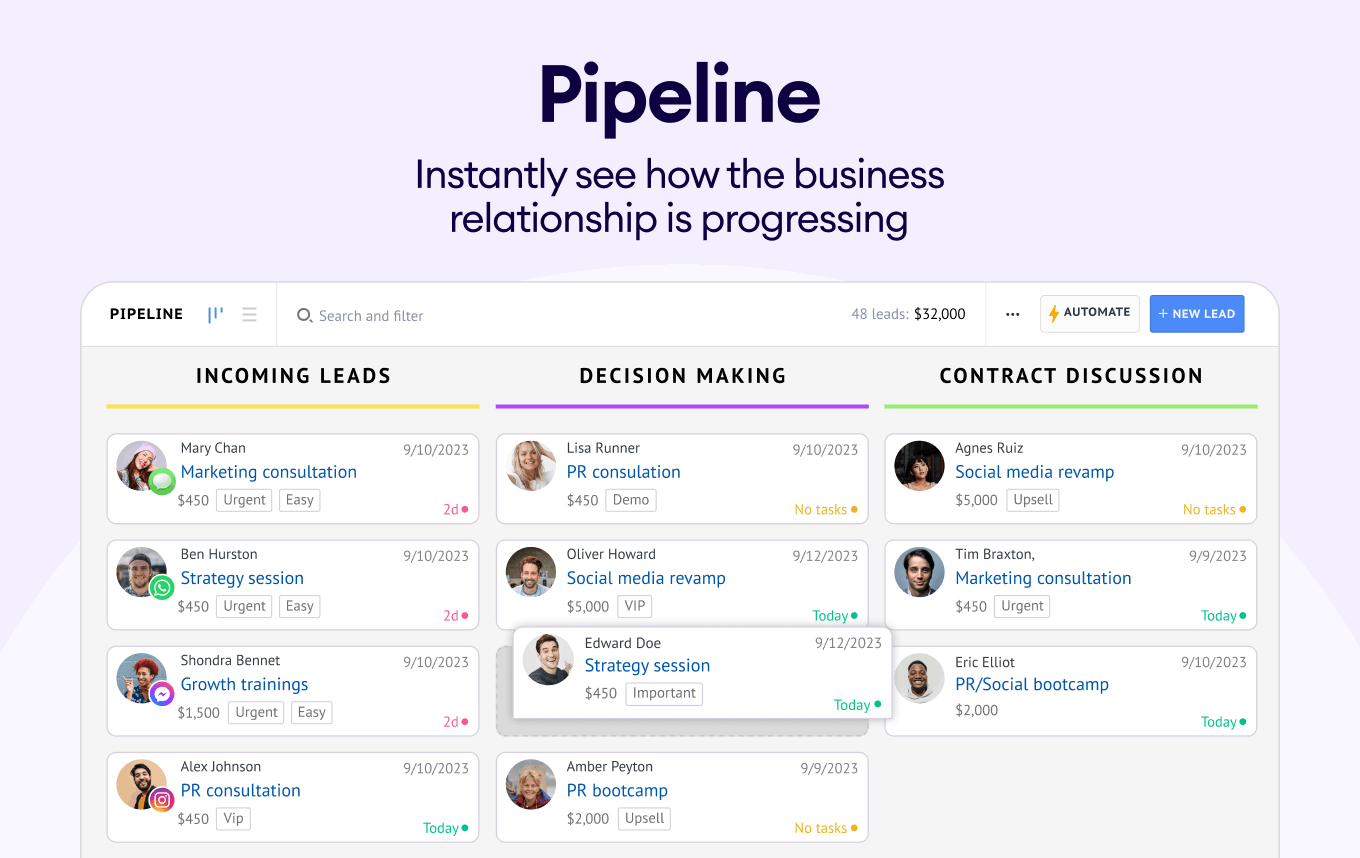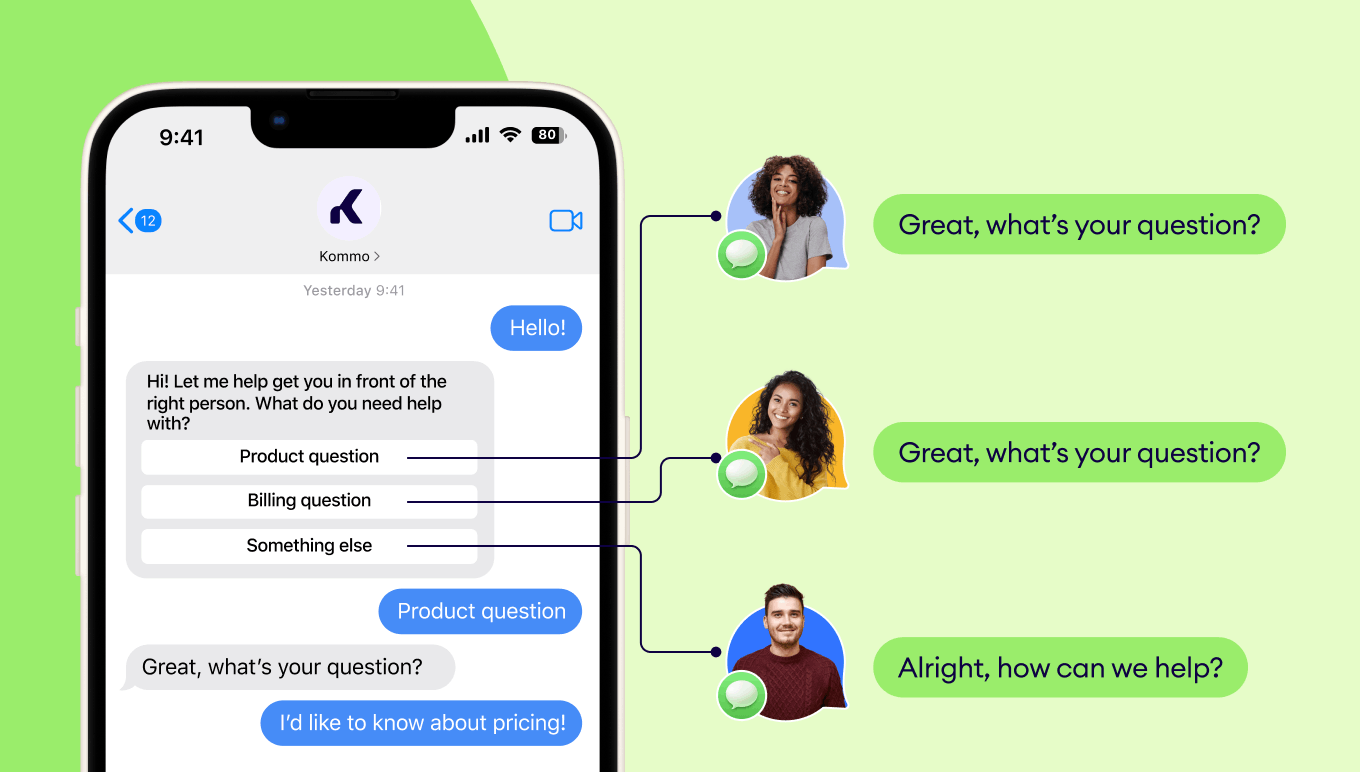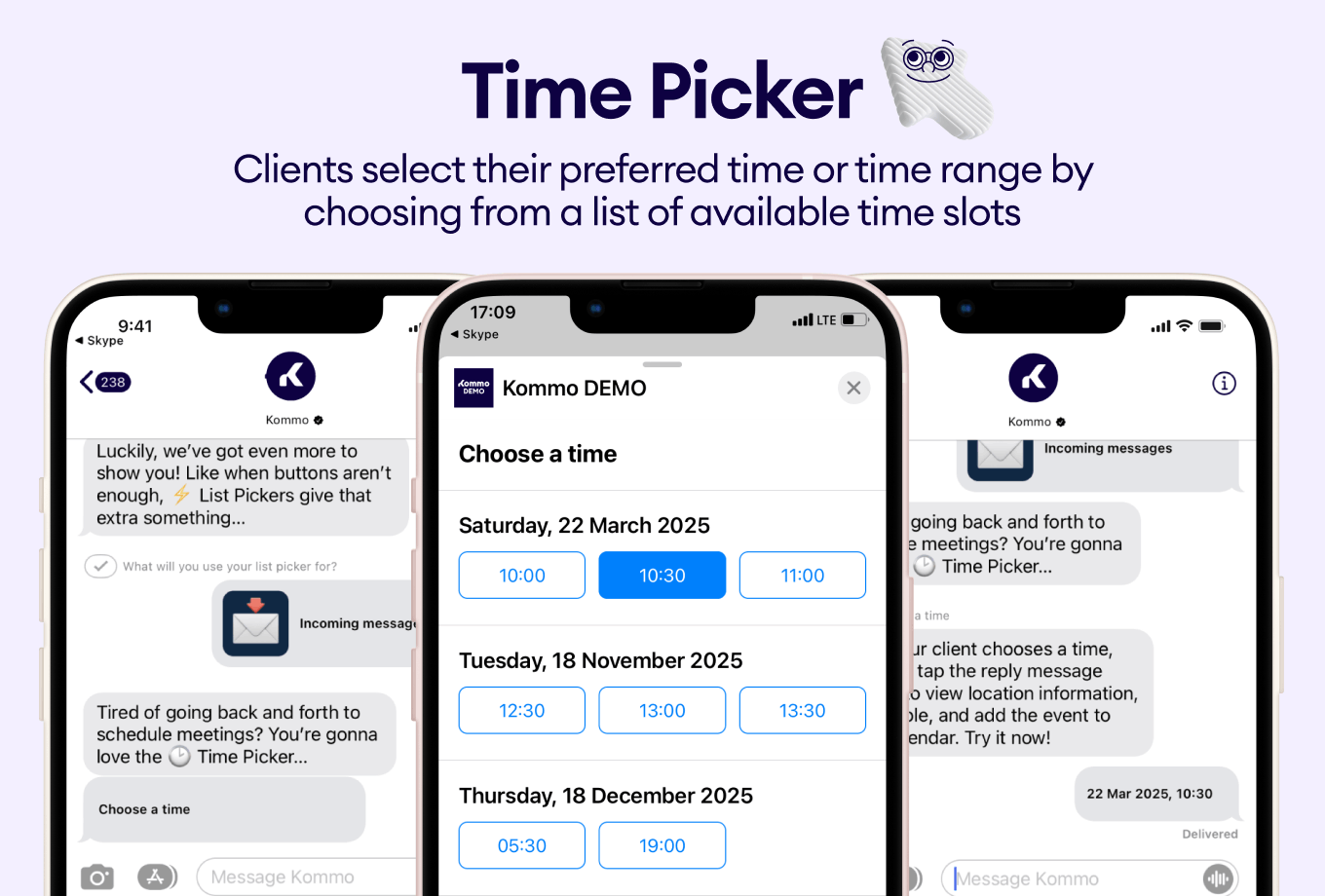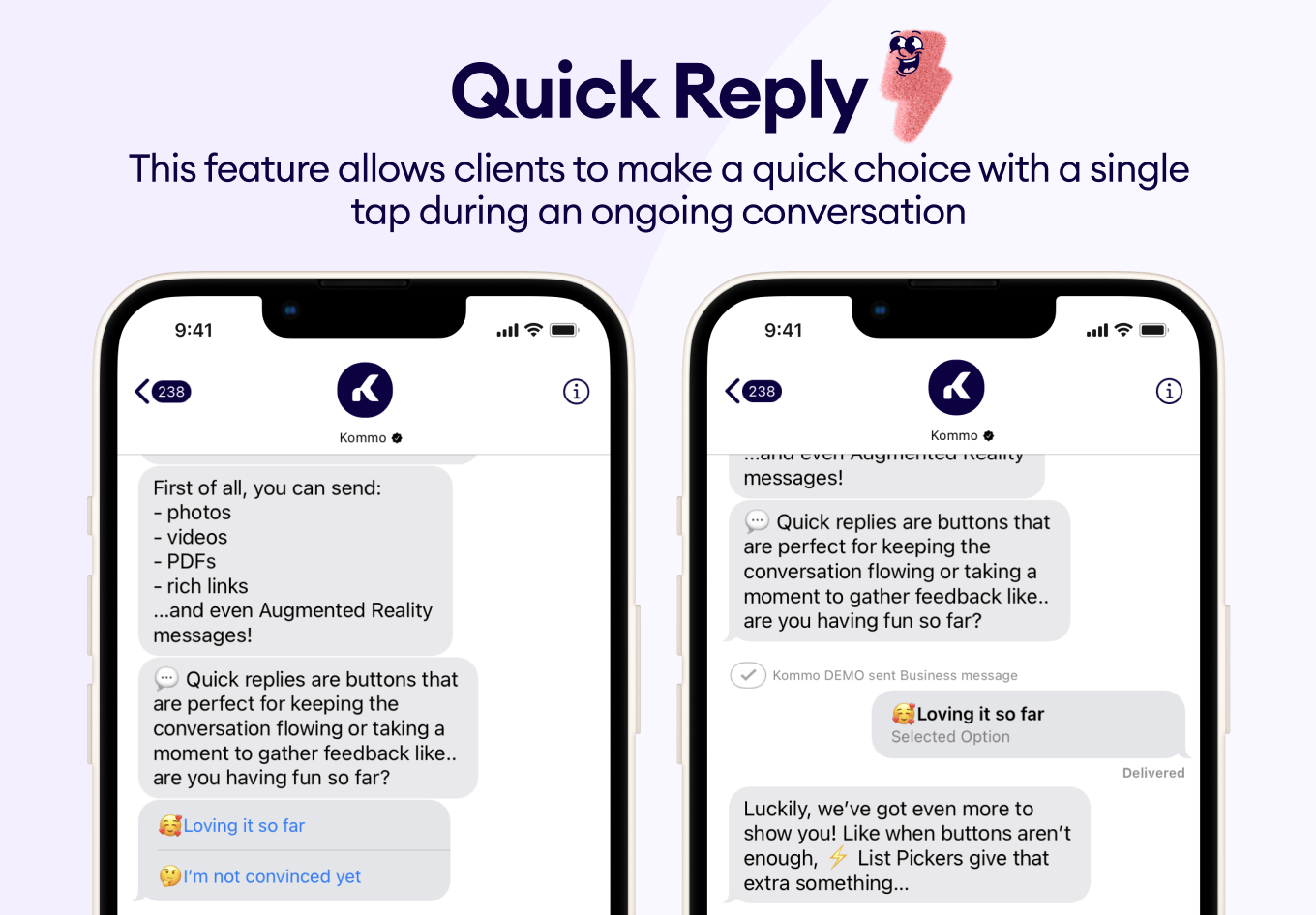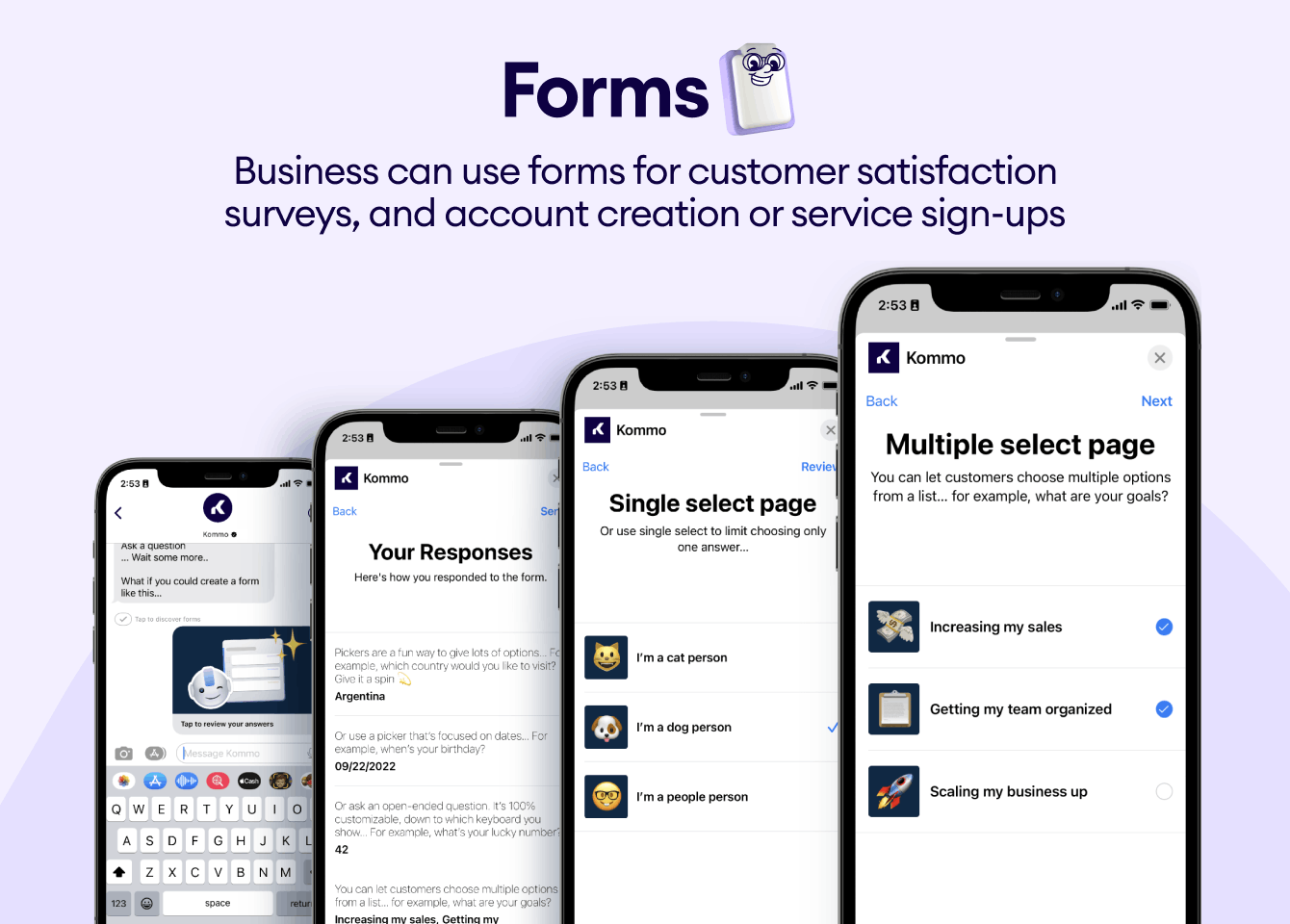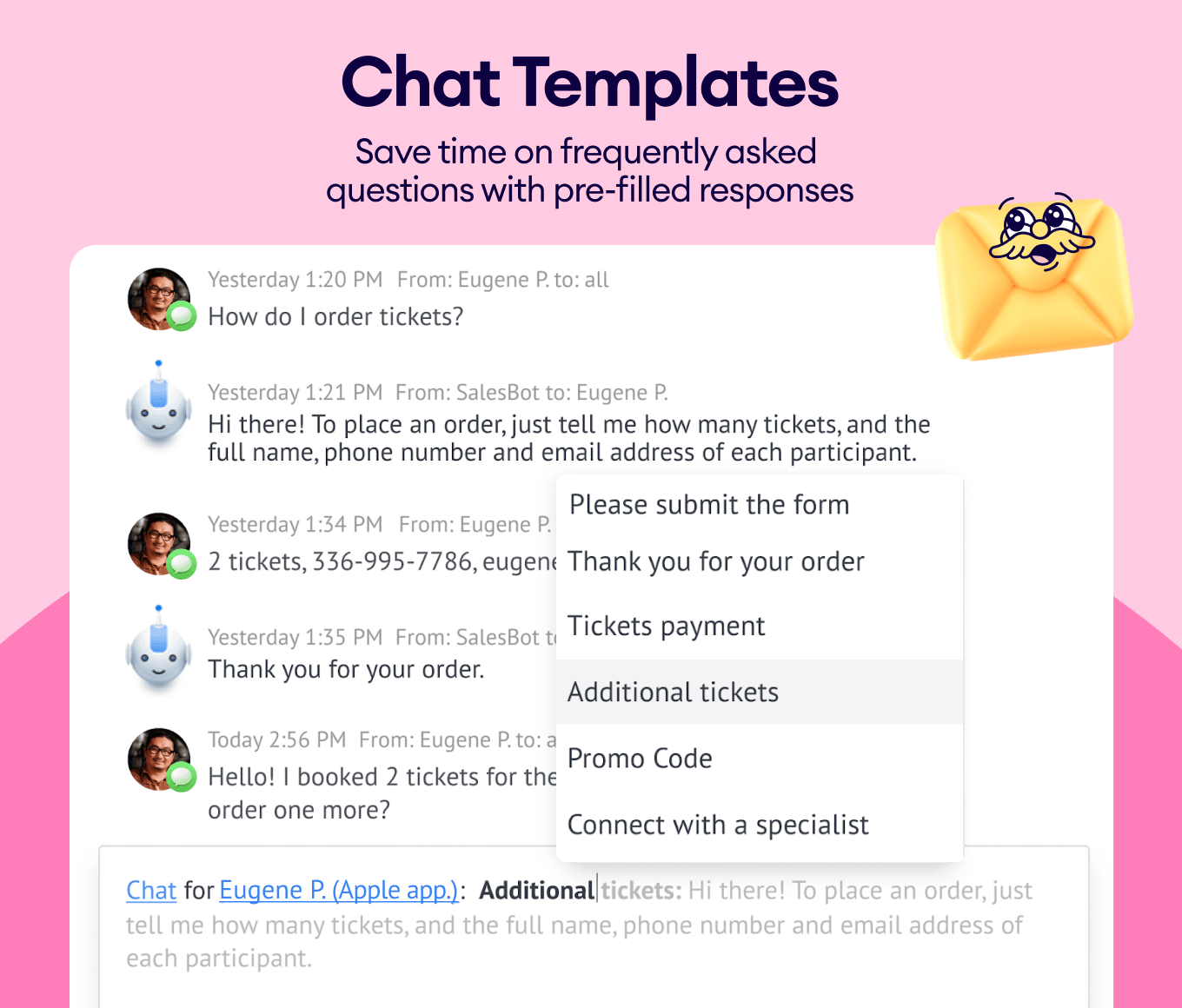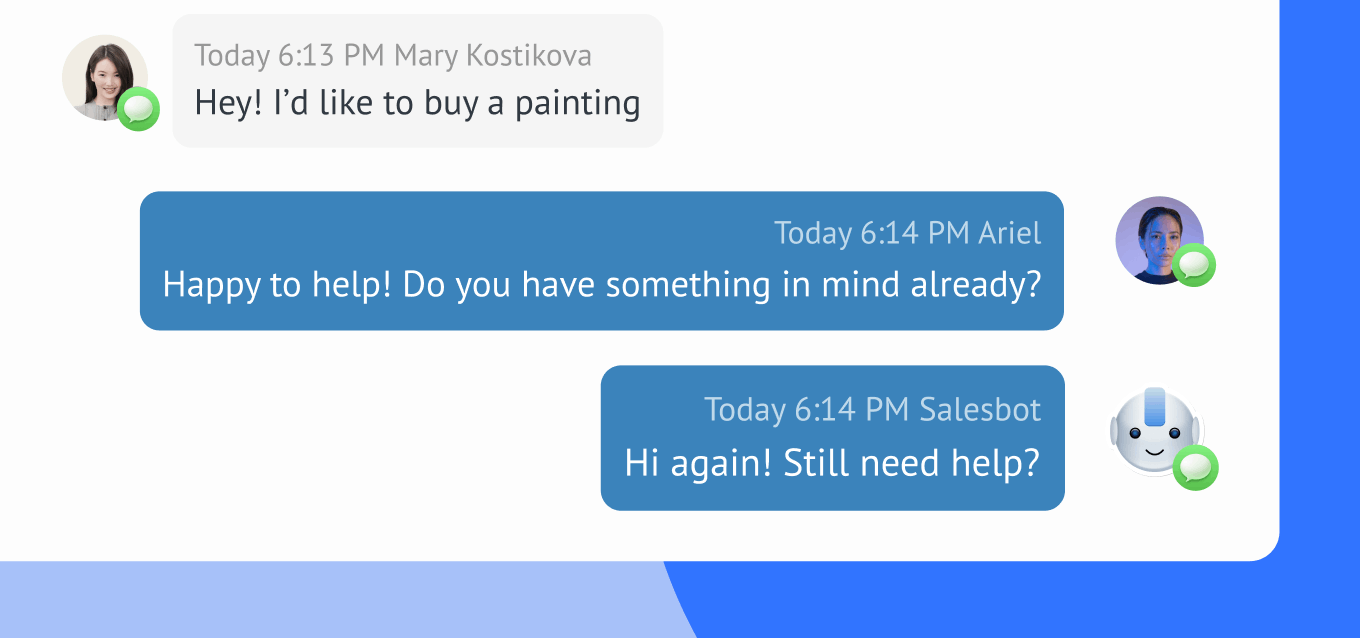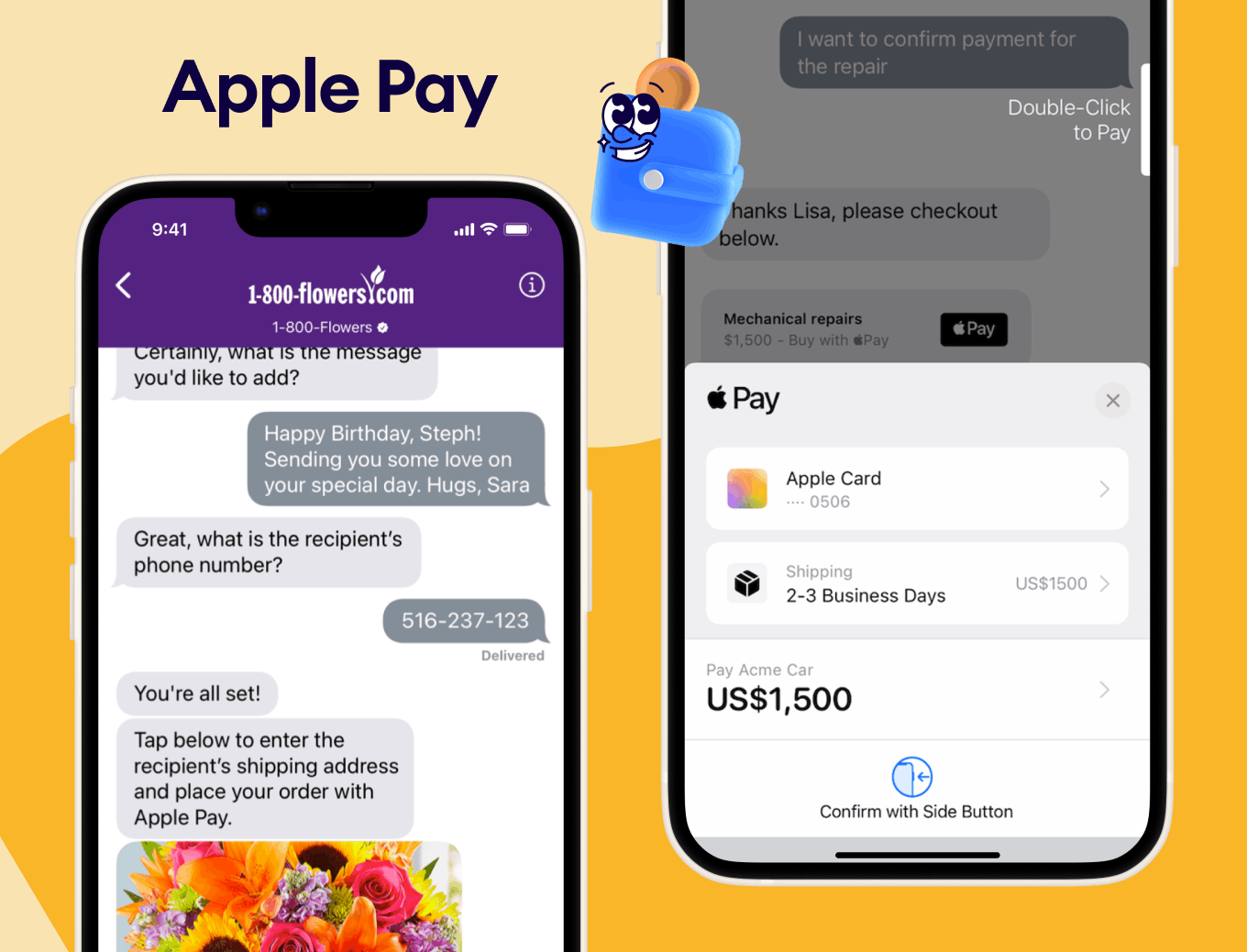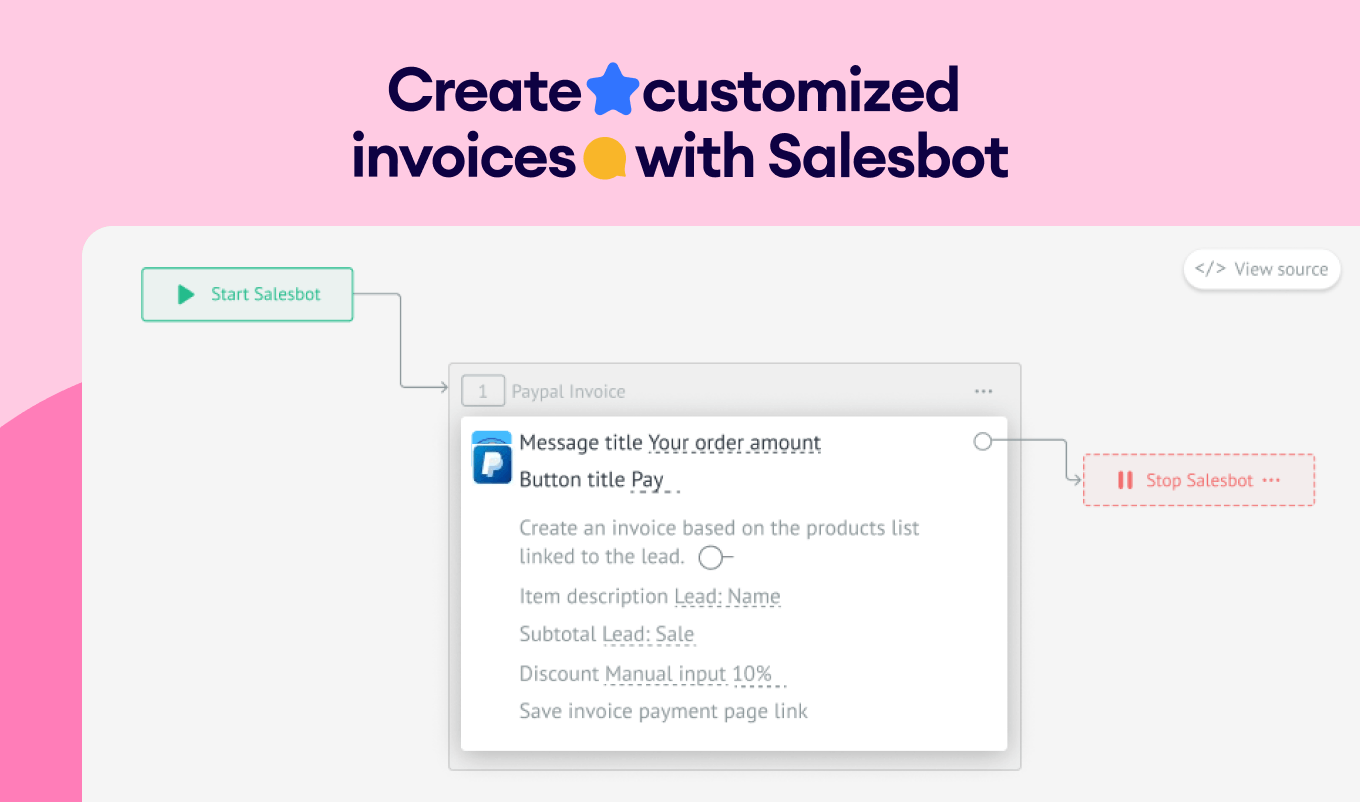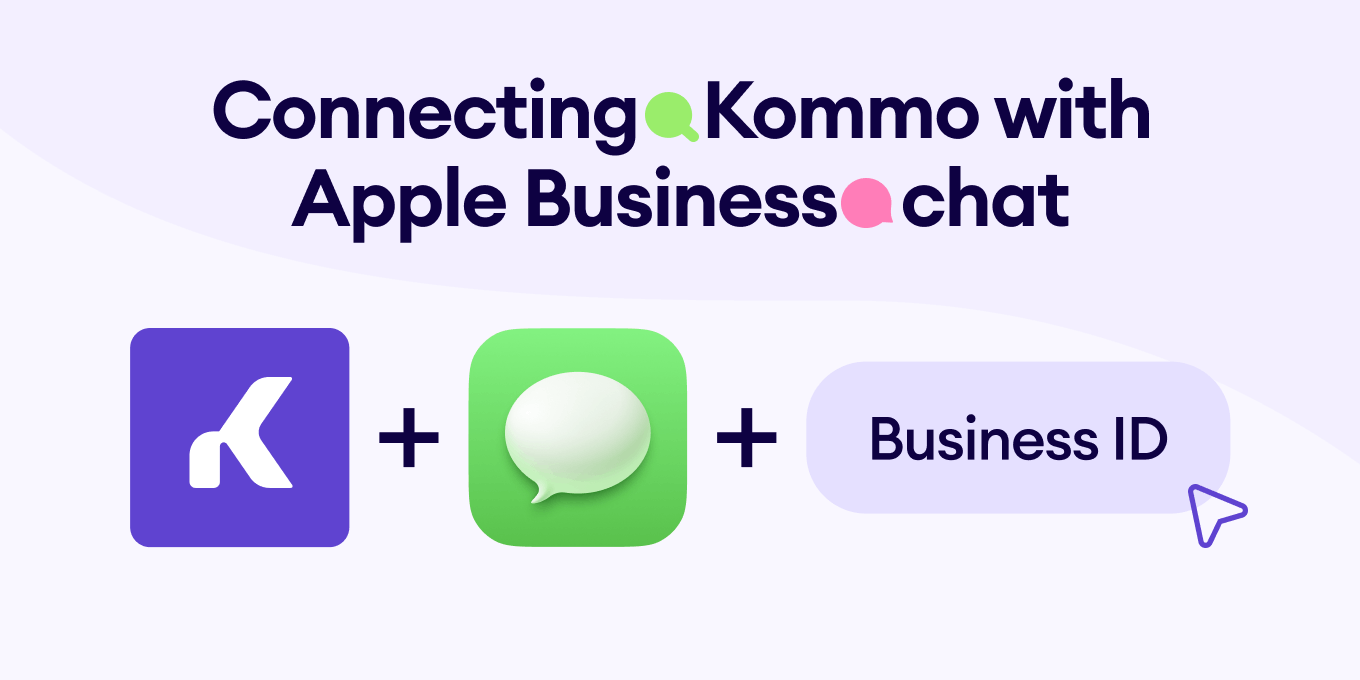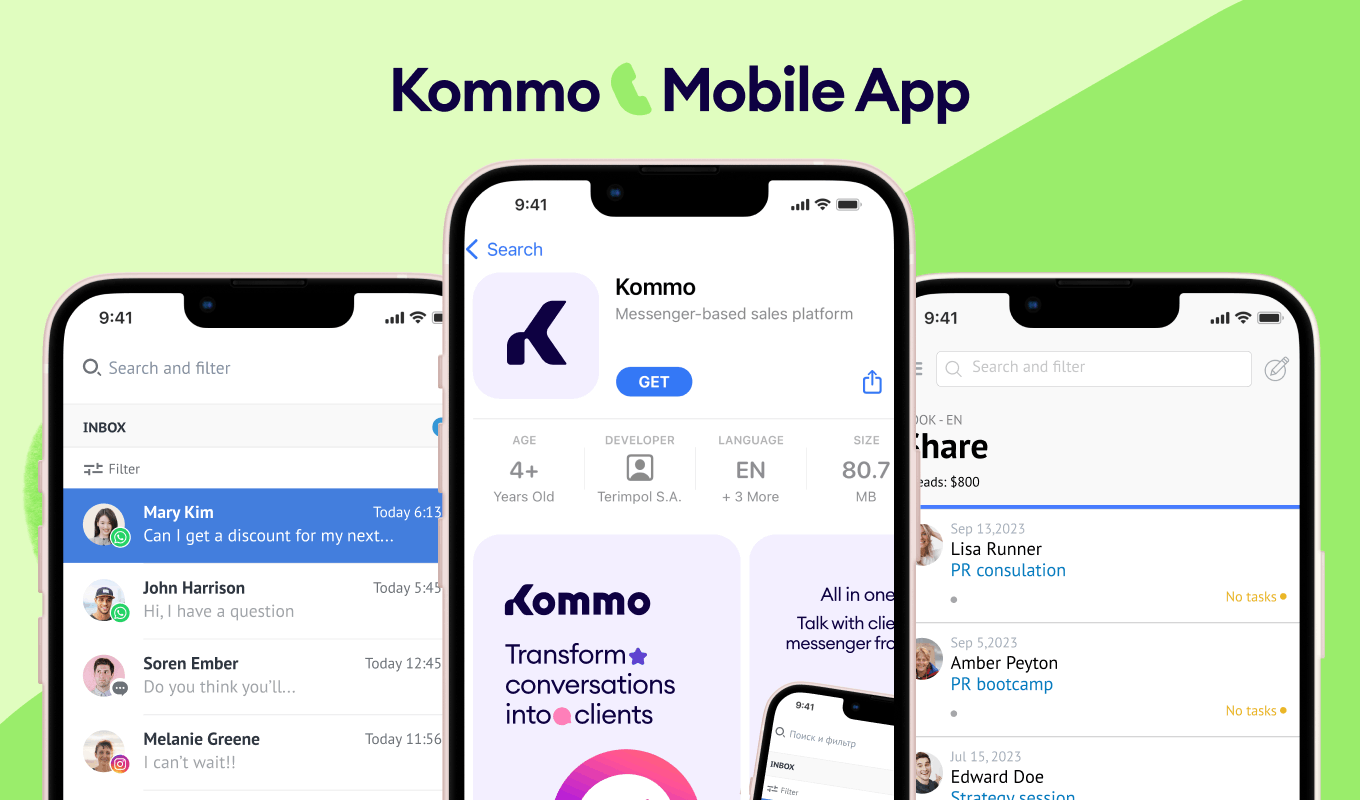Today we’ll cover how Apple CRM can help you with your marketing, customer support, and sales efforts. 🙌
In this article, we unpack everything you need to know about Apple CRM.
What is Apple CRM
Apple Business Chat has transformed messaging into a more engaging experience for customers. As a result, many customer relationship management solutions are now integrating with Apple Business Chat to make the most of it. 😉
Apple Business Chat is a messaging platform developed by Apple Inc. It allows businesses to communicate with their customers directly through the Messages app on Apple devices, such as iPhones, iPads, and Macs. 📱🖥️
If you have never heard of it before, first read the Apple Business Chat guide that explains it in detail.
When a CRM integrates with Apple Chat, it can be called an Apple CRM.
An Apple CRM is a powerful CRM solution designed for businesses whose customers use different Apple devices.
Why use Apple CRM?
☝️The only way for you to start using Apple Business chat is by subscribing to an approved message service provider (MSP), like Kommo, RingCentral, Zendesk, and many others. ☝️
Reasons to use Apple Business Chat with a CRM
How does Apple Business Chat work?
Before you can start chatting with customers, Apple will have to review your connection with MSP twice:
- When you connect Apple Messages for Business account to chosen MSP
- Before you ready to launch your Apple Business chat
Once you are done, customers can start a conversation with you from one of the many iOS preinstalled apps, including iMessage, Spotlight search, Maps, or Safari, and complete transactions using Apple Pay. 💸
Please note: Businesses cannot initiate conversations with customers on Apple Business Chat.
Why choose Kommo as your Apple CRM solution
There are many reasons that make Kommo a great Apple CRM. Let’s take a look.
Kommo is an official Apple Messaging Service Provider
Firstly, Kommo is an official Apple Messaging Service Provider, which means that Kommo meets Apple's high standards for security, privacy, and quality of service.
As the leading Apple CRM, Kommo helps businesses maximize the benefits of Apple Business Chat, providing a seamless and engaging customer experience.
Kommo, an official Apple Messaging Service provider
Features that perfectly blend into a CRM
Secondly, the Apple Business Chat + Kommo integration comes with a plethora of features that make the customer experience more interactive.
Apple business chat features
Apple business chat features
By choosing Kommo as your Apple CRM, you can interact with leads and clients from various communication channels like Instagram, email, and everything else you can think of without the need to switch between the apps. 🥳
In addition, Kommo streamlines your marketing, support, and sales processes with many advanced tools, such as a unified inbox, an AI chatbot, and even an automated document generator. 🤖
Apple CRM for Marketing
Kommo is the right choice if you want to use Apple Chat for your marketing purposes. By choosing Kommo as your Apple CRM, marketers can enhance their marketing efforts and increase the likelihood of a purchase. 🛍️
Let’s explore why. 👇
1. Capture new leads instantly
7 ways to capture leads in Apple Chat
When a client sends a message from any of the entry points mentioned above, it appears in the unified inbox within Apple CRM. 📥 With all customer communication in a single app, you can easily keep track of all messages and inquiries without having to check multiple channels at the same time.
2. Segment Leads and Create audiences
Once you have the lead inside your Kommo CRM, you can start segmenting them into different audiences. This will help when running personalized lead nurture campaigns, such as sending targeted promotional broadcast messages via the Kommo Broadcasting Feature 📢, building remarketing audiences for Facebook and Google ads, as well as adding leads to email marketing campaigns.
Segmenting leads in Kommo CRM
3. Run marketing campaigns
Kommo has a Broadcasting feature designed particularly for marketing campaigns and promotions. This feature allows you to send messages to different customers via Apple Chat without leaving the CRM. 💁♀️
Broadcasting in Kommo: a feature that lets you send or schedule bulk messages to a group of people across different communication channels, including the Apple Business chat. You can also see finished, scheduled, and ongoing broadcasts, so nothing gets missed.
Creating a promotion for Apple Business Chat users
A message campaign in Kommo CRM
4. Measure your campaign performance
Once you start using Apple CRM for marketing purposes, such as promotions, you can begin tracking the performance of your Apple marketing strategies. 📈
Kommo tracks every text that comes from Apple Chat and automatically analyzes it, providing you with valuable insights displayed in your dashboard to show metrics.
The Apple CRM also includes a statistics tab that generates win-loss analysis, consolidated reports, and customer-specific reports, giving you even deeper insights into your marketing performance. 🤓
Kommo tracks every text that comes from Apple Chat and automatically analyzes it, providing you with valuable insights displayed in your dashboard to show metrics.
The Apple CRM also includes a statistics tab that generates win-loss analysis, consolidated reports, and customer-specific reports, giving you even deeper insights into your marketing performance.
Apple CRM for customer support
Using Apple CRM for marketing is important; however, there is nothing like customer satisfaction. Let’s explore how to make your customer support even better with Kommo.
1. Let your clients connect with support easily
Apple CRM allows your customers to quickly reach out to your support team without searching for contact information.
You can add eye-catching call-to-action buttons like “Message Us,” “Contact an Agent,” “Ask a Question,” or “Get Help,” or add a Messages app icon to show the type of support your customers can receive. 👨💻
With Kommo CRM, you can also add a Messages app icon to your website, along with other messengers. How neat is that?
Example of Apple Chat widget
Customers who click the Messages app chat button are automatically redirected to iMessage on their Apple device with a pre-filled message. This makes it easy for customers to initiate a conversation with your support team and provides a seamless user experience. 👨💻
Here's an example:
Starting a conversation via Apple Chat
The best part is that every message sent via Apple Business Chat immediately lands in your Kommo CRM, generating a lead card and notifying your support team. This ensures that your support team can respond to customer inquiries in no time. 🚀
Chatting with a lead via Apple chat
2. Provide 24/7 customer service
If your support team is busy or unavailable, or if you want to provide 24/7 support, you can set up a chatbot to automatically respond to customer inquiries. 🤖
With an Apple CRM, the chatbot is always available to assist your customers, regardless of your business hours or time zones. This ensures that your customers receive prompt and helpful responses to their queries, enhancing their experience with your business.
Chatbot answering a customer in Kommo on iMessage
The setup is very easy and doesn’t require any coding skills:
Setting up a code-free Apple chatbot in Kommo
With a Kommo chatbot, your customers will always get timely responses to common questions and problems, reducing frustration and improving the overall experience. 🌟😍
When your team is back, any unresolved queries will be saved and waiting for your action. This way, no lead falls through the cracks.
On top of that, you can always go back and check the entire communication history with a particular customer in case you need to review previous conversations.
An example of communication history with Apple chabot in Kommo
3. Reduce the likelihood of complaints
One of the biggest advantages of using an Apple CRM for customer support is to measure customer satisfaction. 🤔
In the case of Kommo, the chatbot can easily request feedback after the conversation with the client is closed. Clients can respond with an emoji, allowing you to uncover issues you may not know about. 😁😐😡
The faster your customer support knows about these problems, the faster they can address them before they escalate into something bigger.
Setting up chatbot to request customer feedback
Setting up chatbot to request customer feedback
4. Unlock the full potential of your customer support team
Another huge benefit of using Apple CRM for customer support teams is that it improves collaboration 🤝 and, as a result, reduces miscommunication and missed deadlines.
With Kommo, you can streamline your workflow by:
- Sharing access to your Apple Business Messages
- Messaging your teammates directly from the customer’s lead card
- Using team chat to solve problems together
- Coordinating & assigning tasks to each other via notes and follow-ups
- Setting & monitoring personal and customer support team goals
Support agents collaborating in a client profile
Apple CRM for Sales
You can unleash all your sales potential by coupling the Apple Messages for Business with Kommo and harnessing their full power in your marketing and customer support strategies.
Let’s learn how to make the most out of your sales efforts. 👇
1. Make lead capture productive & effective
The Apple CRM, such as Kommo, provides your sales team with a visual Apple sales pipeline. The pipeline categorizes leads into various stages, such as the incoming leads, qualifying, negotiation, and winning the sale, providing a bird's eye view of the entire sales process.
As mentioned before, when someone messages you for the first time through Apple Business Chat 💬, the lead appears in your Kommo account. This lead lands in your sales pipeline's incoming lead stage, allowing your team to respond quickly and convert the lead into a customer. 👥
2. Streamline lead qualification & negotiation
After leads enter your sales pipeline, it's crucial for your team to effectively qualify and negotiate with them. 🔍
Kommo made this process easy. The platform is designed to help your sales managers effectively manage leads, track their progress, and streamline the negotiation process.
Distribute Apple leads to the right sales rep
With the help of our chatbot, you can easily route every Apple Business Chat lead to the right sales agent based on their expertise and the customer's needs.
Qualifying leads on Apple Chat
Simplify demo scheduling with Time Picker
The time Picker feature in Kommo lets your clients easily schedule a demo with your sales reps, eliminating the need for back-and-forth communication. 📆
Speed up answers with Quick Reply
The Quick Reply feature in Kommo is a powerful tool for qualifying leads, gathering feedback, and streamlining the sales process.
With the Quick Reply, potential clients can quickly answer short questions with just a single tap during a conversation with a sales rep.😌 This speeds up the sales process, making it easy for clients to communicate with your business and increasing the likelihood of successful conversions.
Implement Forms
The Forms feature in Kommo allows your sales team to create customizable forms to qualify leads and gather important information. 🚨 With multi-page flows, your team can guide users through a series of questions to determine their needs and preferences.
Automate follow-ups
With Kommo, you can create Apple Business Chat templates - pre-written messages that can be personalized with data from the lead card and sent to potential clients with just one click.
Example of a chat template in Kommo CRM
Additionally, Kommo allows you to automate the templates and let the chatbot qualify leads for you. This streamlines the qualification process, making it easier for your team to focus on converting leads and driving revenue. 🤑
Automated follow-ups on Apple Chat
3. Closing a sale through Apple Pay
When purchasing your product through Apple Business Chat, clients can easily complete a transaction using Apple Pay without leaving the chat. 💳 With just a few taps, they can finalize their purchase, streamlining the checkout process and enhancing the customer experience.
In addition to seamless payment with Apple Pay, Kommo can automate and customize invoices for your business.
With just a few clicks, you can set up automatic payment processing and send payment links to your customers in Apple Business Chat for quick and easy payments. The invoice chatbot also provides real-time updates on invoice status, allowing you to stay up-to-date with the payment process and easily edit or cancel unpaid invoices if needed.
Please note: Kommo has integrations with payment systems, including Paypal, Mercado Pago and Stripe
Connecting Kommo with Apple Business chat
To integrate Kommo with Apple Business Chat, you’ll need to:
- Kommo account
- Apple Messages for Business account
- Business ID issued by Apple
Connecting Kommo CRM with Apple Business Chat
Here is how it works:
- Subscribe to Kommo.
You can check all the subscription plans and pricing here.
- Apply for Apple Messages for Business account
This process is a bit tricky and requires some instruments and time to complete.
- Use Apple Wizard to verify your connection with Kommo and receive Your Business ID.
At this stage, Kommo must confirm that your MSP account is linked to your Messages for Business account.
- Insert your Business ID into your Kommo account to complete the integration process.
And you are ready to connect!
Kommo Mobile App
With its user-friendly interface, Kommo makes it easy for your sales team to manage Apple leads on the go.📱With the Kommo mobile app, your team can access lead databases and tasks, and chat with clients directly from their smartphones, allowing them to stay productive and connected no matter where they are.
The mobile app also provides real-time notifications for new leads and follow-ups, ensuring that you never miss an opportunity to connect with potential customers.
Whether working remotely or always on the move, Kommo's mobile app keeps you connected and in control of your sales process, so you can focus on converting leads and driving revenue. 📊
Bottom line
Apple Business Chat is a powerful communication tool that can elevate your brand reputation, enhance customer experiences, and maximize sales. 💪 However, to fully leverage its benefits, you need an Apple CRM platform like Kommo.
With Kommo's Apple CRM, you can streamline your sales process, automate communication, and provide exceptional customer support. To explore the full capabilities of Kommo's Apple CRM, sign up for a free trial today.👇
🤓 Book a free demo session
👩💻 Login to your Kommo account
💬 Chat with us here on the website or within your account
🤝 Find a partner to do it for you so that you can relax
🎥 Visit our YouTube Channel