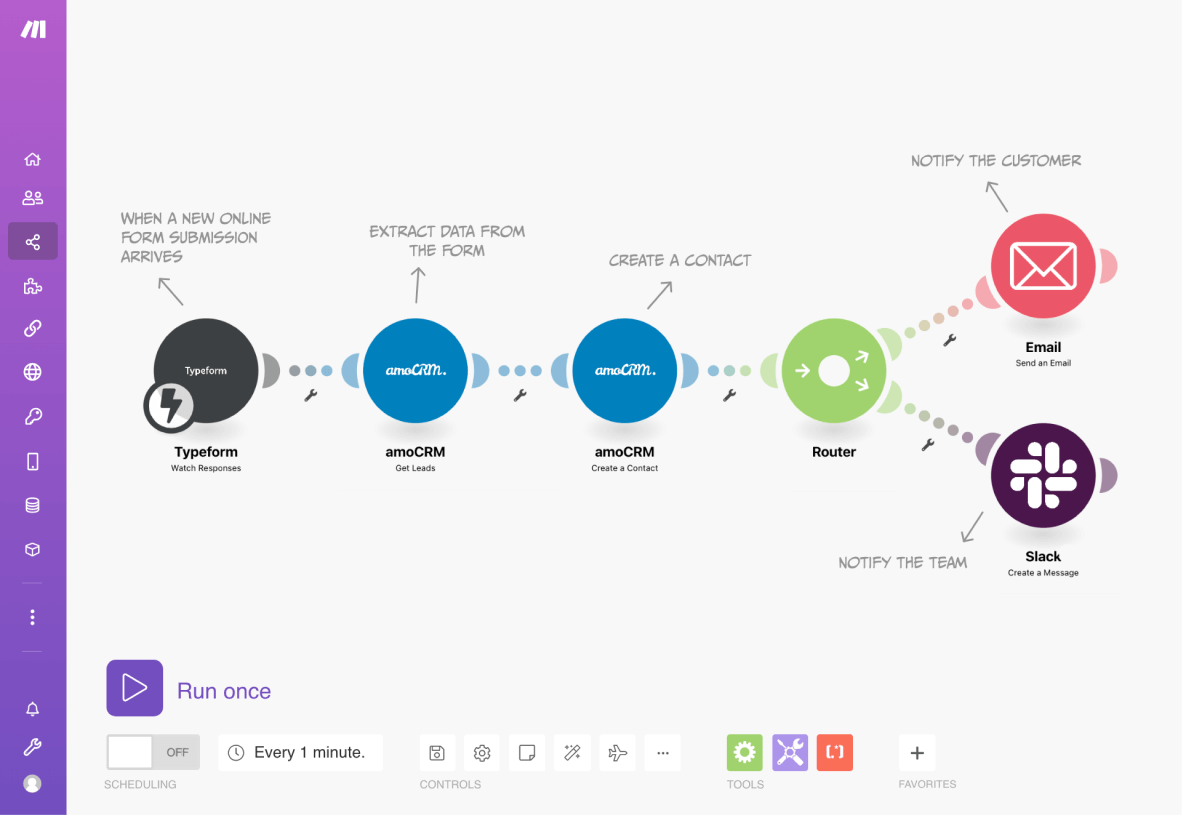Make is a visual platform that lets you design, build, and automate anything - from simple tasks to complex workflows - in minutes. With Make, you can send information between Kommo and thousands of apps to boost your sales and close more deals. It’s fast and easy to use, visually intuitive, and it requires zero coding expertise.
- Connect Kommo with any app or service
- Visualize the workflows you create
- Get rid of the manual work and focus on innovating
Do more with Kommo. Make lets you connect Kommo with 1000+ popular apps in just a few clicks, without any coding. Missing an app in our library? Use Make’s no-code toolkit, which includes the generic HTTP app that allows you to connect to any app or service with an API. Make’s playful drag-and-drop interface lets you connect apps, and build limitless workflows called scenarios. Set your scenarios to run instantly or according to a schedule, or watch the scenario run in real-time whenever you need.
Design workflows with as many steps as you need, and integrate an infinite number of apps in a single workflow, thanks to Make’s advanced features that let you build as if you were a developer. Choose a Kommo template to help you get started, or, build your own from scratch. Make empowers creators across all business areas, sizes, and backgrounds to build solutions to workplace challenges. It’s never too late to start.
- Sign up for Make to get started.
- Link your Kommo account
- Create a new scenario by connecting app modules and selecting triggers and actions.
- Give your scenario a quick test run.
- If you’re happy with it, set it to run on a schedule, then sit back and relax.
For more information check out our page on Make