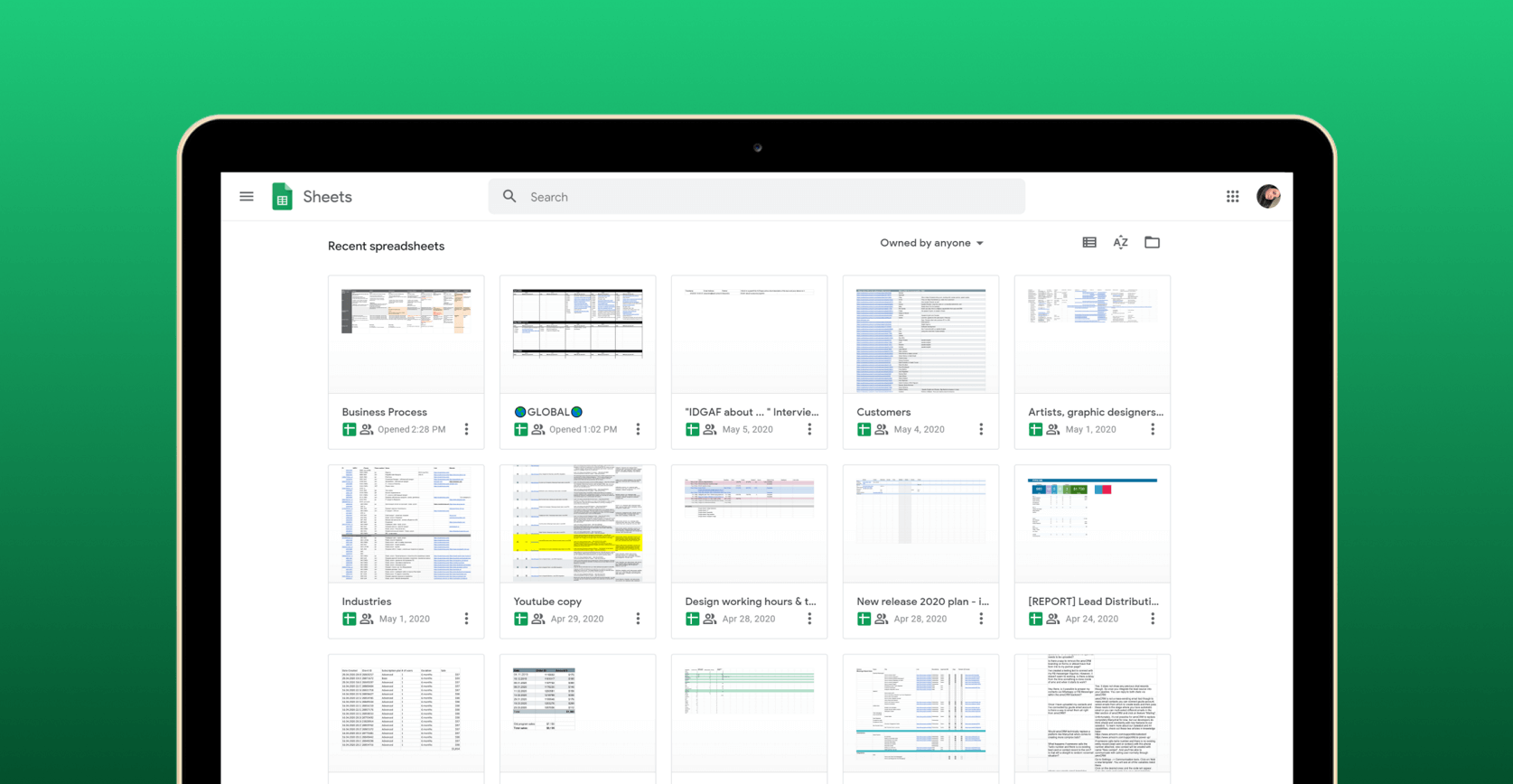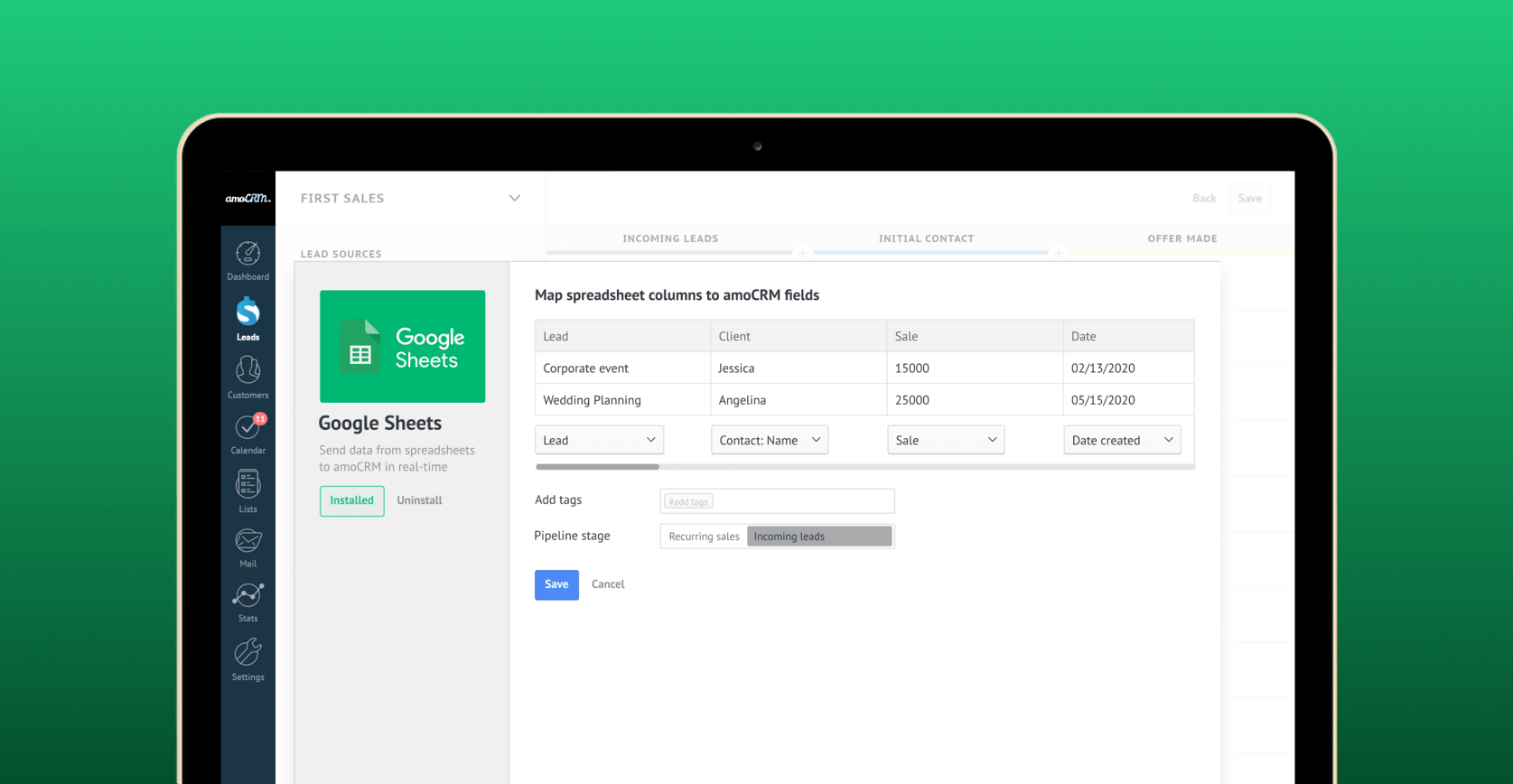Whether you’re gathering product feedback or asking clients to subscribe to your newsletter, Kommo’s new integration with Google Sheets and Forms will make this process even more painless.
Google Sheets and Google Forms are some of Google Drive’s most popular free tools. Whether you enter data into your spreadsheets manually or gather Google Forms entries, you don’t need to waste time transferring information into your Kommo. The new integration automatically sends it to your Kommo account. No need to juggle files for exporting and importing.
How it works
You can use Kommo with Google Sheets or take advantage of the connection between Google Forms and Sheets. Here’s how:
1. Google Forms syncs with Google Sheets
Every new form response is added as a new row in Google Sheets.
2. Google Sheets syncs with Kommo
Every new row in your spreadsheet creates a new lead in your Kommo pipeline.
Watch data appear in real-time
Google Drive’s tools present many opportunities for businesses to improve and grow. Now, as soon as you open a spreadsheet and start typing or send out a survey to multiple people at once, you’ll see your Kommo in sync with spreadsheets and forms.
The auto-update feature allows you to track everything in real-time, view all client requests and respond to them quickly on the go. The most interesting thing is that you can:
- Choose which field in the column matches the field in Kommo
- Map to custom fields that you've created in Kommo
- Create new fields while mapping
- Add tags and choose a responsible user
Let’s take a look at some examples of data that you could make via Forms that directly gets stored in your Kommo account:
1. Getting customer feedback
One way to understand your company’s performance or how your product is meeting your clients’ expectations is by gathering customer feedback. Plus, your business can benefit from this survey.
All you need to do is create a short Google Form with a few fields. You can ask direct questions or make your answers multiple choice. Whatever the design you choose, all new entries will automatically and neatly appear in your Kommo keeping everything in order.
2. Request a quote
You can capture leads by adding a request form on your website. This form allows you to gather your leads. Now you can automatically integrate it with your Kommo, build your contact list and win sales faster.
3. Event registrations
Another way you could use a Google Form is by making a customized registration for your upcoming webinar. Your form can collect your attendees’ names and contact information to send them more details and reminders about the upcoming event. Don’t worry — you’ll have it all in your CRM.
4. Newsletter sign up
If you would like to ask people whether they want to subscribe to your weekly or monthly news, one of the easiest ways to do it is also through a form. Simply create and form describing your newsletter content and provide the option to sign up for it. When someone is interested and adds their email to the form, it will automatically be added to your Kommo account.
As soon as your answers and requests get to the spreadsheet, Kommo instantly collects and displays them as Incoming leads. It can also land them to a specific stage in your pipeline.
Automate forms into leads
Kommo will automate your workflow so that every new Google Form entry ends up in your Kommo account as a lead. Moreover, your converted lead will contain all the information and tags necessary for your sales team to work on!
🚀 Make a personal sale with Kommo
✅ Kommo is a pioneering Messenger Based Sales CRM software that helps businesses achieve more sales and create long-lasting relationships with their customers. It is a tool that enables companies to reach better results and increase their profits.